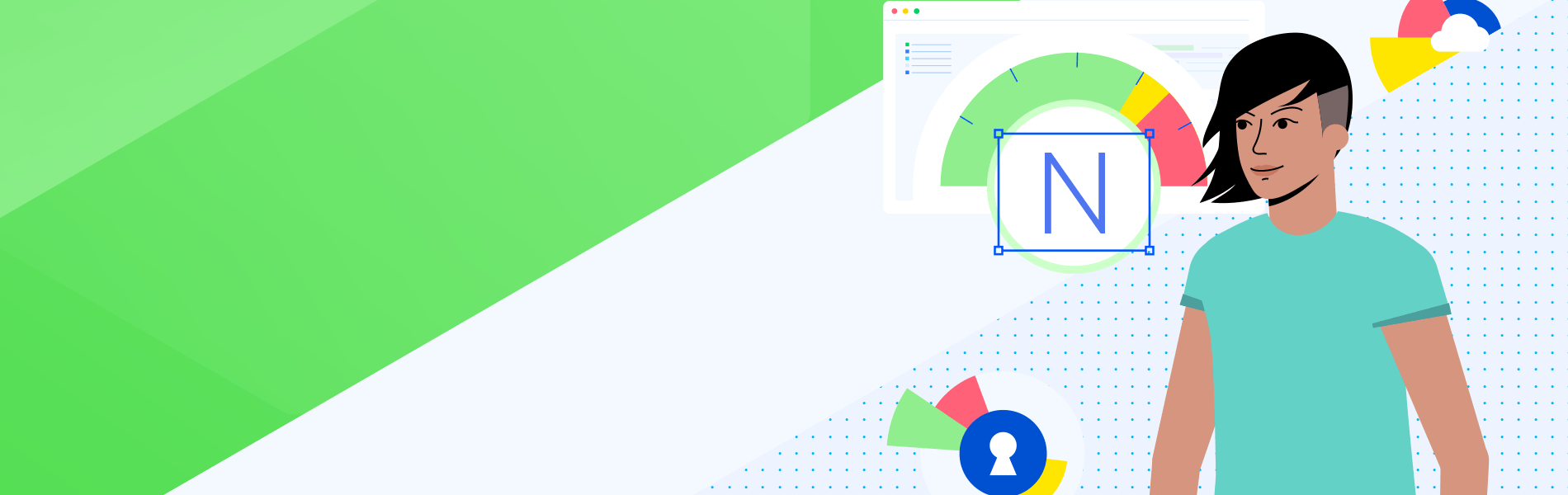How much network traffic is received by a business in the United States on average? More specifically, how many gigabytes do you think it is? The numbers may surprise you.
According to Statista, the average traffic received was nearly 200 BILLION gigabytes (178.21 billion GB). And it is expected to grow to 224.08 in 2023. Another interesting statistic involving traffic, with numbers provided by Broadband Search, is that users in America generate 3.1 million GBs per minute every minute.
That is, well... a lot of traffic. Like, rush hour traffic in Los Angeles, New York City or Boston.
With in-office and remote working professionals connecting with many devices to their company’s network, IT and network administrators clearly have their work cut out for them when monitoring network traffic.
This topic coincides with the letter N in our ABCs of ITIM series, network traffic analysis. Below, we will define network traffic analysis, how it works and what are some of the best practices surrounding it.
What is Network Traffic Analysis?
Network traffic analysis (NTA) is a technique in which network activity is tracked and collected to identify security issues and overall usage.
Network traffic analysis procedures provide an organization with visibility across all areas of the network.
Administrators can investigate a majority of operations with network traffic analysis. Network and IT professionals can locate downloads or inbound and outbound anomalies with a network traffic analysis tool.
What are the Best Practices for Network Traffic Analysis?
The first step is understanding why network traffic analysis is crucial to your organization. Once you’ve done that (and hopefully found a good solution) there are many best practices that will ensure a solid, long-term experience. Here are a few:
Automation is key.
When buying a network traffic solution, look for one with rule-based detection capabilities. Meanwhile, automate the detection process to enable IT to discover and then protect vital enterprise network components.
Recognize your network and what is connected to it.
IT and network professionals should know what elements make up their network. This can include the users, various devices, integrations from third-party vendors and security applications. Understanding the devices and systems on the network, locating where they are and tracking their performance with network traffic analysis software helps regulate traffic, spot issues and protect your organization.
Implement cybersecurity policies.
Just because you have visibility and deploy automation does not mean your network is safe. Administrators can meet any required needs or compliances by laying out and defining cybersecurity policies that the traffic analysis software can help support.
Don’t opt out of threat detection.
Going alongside the above practice, it will be good to note whether a potential network traffic analysis tool will have threat intelligence features. IT professionals should meet with security stakeholders and start securing the network while meeting regulatory compliance.
Reduce response time by integrating NTA with current solutions.
Don’t remove what already works—integrate your network traffic analysis tool with your already-integrated cybersecurity tools. The integrations will enable your teams to extend their investigation and response capabilities across the network.
Train your personnel.
This practice might go without saying, but there is nothing wrong with training security, IT and network teams with newly established responsibilities and in how NTA supports those goals.
The Top Five Benefits of Network Traffic Analysis
There are myriad benefits to analyzing network traffic. Here are the top five:
Troubleshoot bandwidth issues.
Since many network traffic analysis tools enable IT professionals to monitor bandwidth utilization, IT can spot when devices, users or customers are using too much bandwidth. When situations like this arise, users will be alerted to adjust their organization’s quality of service (QoS) protocols or take other actions to improve performance.
Significantly improve visibility into the network.
Network mapping tools with automated capabilities provide a complete view of even the most complex ecosystems, allowing network teams to monitor every aspect of the network. This includes all the devices connected to your network and all the traffic that goes through it. It’s the best way to keep an eye on the health of your network and identify lags in performance.
Identify and remove work bottlenecks.
It probably goes without saying that IT and network professionals are busier than ever. However, with a network traffic analysis tool, IT can receive automated alerts to act proactively by identifying, isolating and more easily fixing the traffic issue. This allows IT to focus on other projects that drive topline growth.
Plan for capacity increases.
Network traffic analysis tools will help you see when utilization is coming to capacity by actively tracking and monitoring performance and utilization. By benchmarking your current implementation, you can more accurately anticipate future capacity-related issues and upgrade the network based on data, not guesswork. Also, administrators can keep track of historical data and make the case for future investments. When you can prove that the network is experiencing a slowdown or nagging performance due to increased utilization, it’s easier to convince executives that you need to upgrade key systems.
Immediately spot and quickly fix any security-related issues.
Whether it’s fluctuating web traffic, configuration issues or something dire, having a network traffic analysis map can help you locate where the problem started. Even better is deploying automated network analysis, as it can fix many problems without IT intervention, reducing time-to-repair. By minimizing the time to mitigate issues, your IT team can focus on more critical on-hand tasks and lower potential downtime.
If your organization needs a network traffic analysis tool, the network and IT professionals on your team can investigate Progress WhatsUp Gold.
How to Use Progress WhatsUp Gold’s Network Traffic Analysis Features
WhatsUp Gold’s network traffic analysis module delivers comprehensive and actionable data on network traffic and bandwidth consumption. Administrators can establish and enforce bandwidth usage policies, control ISP costs, secure your network and provide the required network capacity for the business, including users and applications. WhatsUp Gold will showcase the utilization of LAN, WAN and Internet and overall bandwidth use.
One WhatsUp Gold customer, an international office furniture company, ran into a problem where employees were heavily using the Internet, resulting in limited network bandwidth and hindering the performance of business applications. With WhatsUp Gold, network teams monitored bandwidth utilization by desired categories and implemented a new usage policy for the Internet, ensuring business applications are always available.
View All of The ABCs of Infrastructure Monitoring
Looking to start on the basics of IT infrastructure monitoring? Our alphabetized index is an excellent place to begin or extend your education. View all of our current topics.