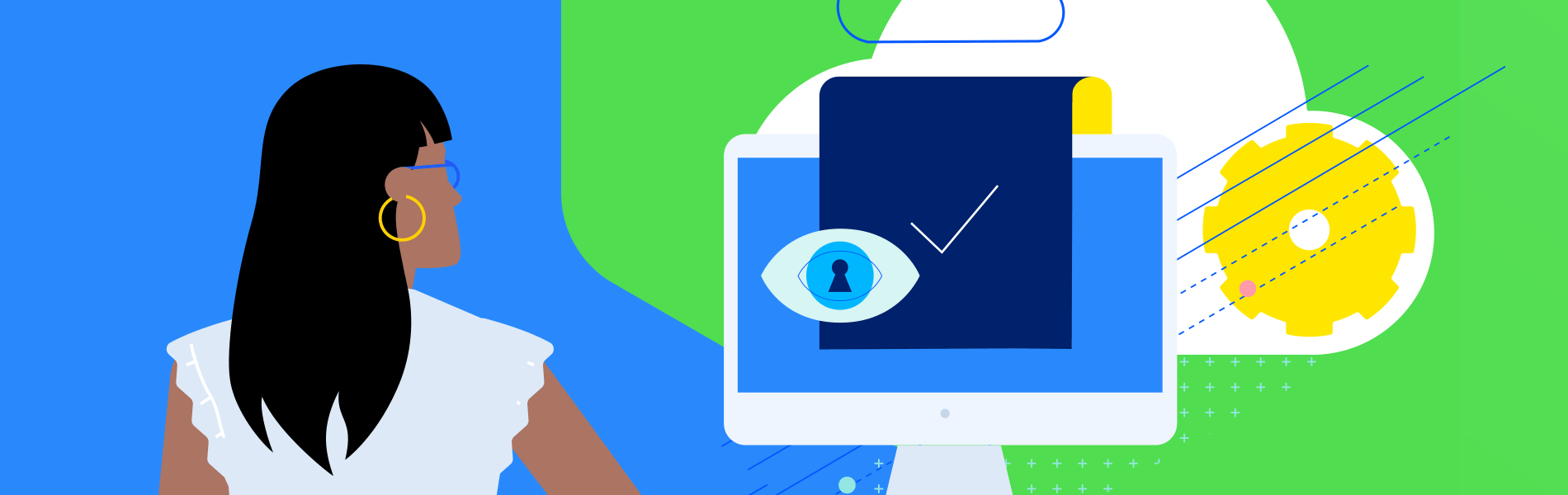In the early 90s, it was easier—and more affordable—to register a domain name with the same as a company’s. Now, it requires other services to register it and keep it from potential competitors. Despite the process change, registering a domain name is still one of the most crucial aspects of supporting a business online.
This blog details the behind-the-scenes processes on how domain names become accessible content to users, starting with what a Domain Name System (DNS) is.
What Is a Domain Name System?
The primary function of a DNS is to take the domain name of a website, convert it into an IP address, find the server the website is on and load the website on the browser. An average internet user is not aware of all these functions, as it all takes place “backstage” so to speak. The DNS is in servers, wireless connections and more.
If someone were to type progress.com into their preferred browser and hit enter or click on the company logo, the home page would appear on screen. If the user were to type the same address in their web browser, it would appear in the search bar automatically. While these actions seem second nature to anyone working on a computer, there are complex processes happening behind the scenes to create a good user experience. And it is all thanks to a DNS and its respective servers.
What Is a DNS Server?
A DNS server is usually a single, on-premises machine managed by a business or third-party vendor. There are four distinct types of DNS servers to help process requests. An effective way to understand how each of them work together is to think about the staff at a chain restaurant.
- DNS recursor: A DNS recursor is the delegator in the DNS world, as it requests communication between a user and the root nameserver, top-level domain (TLD) nameserver and an authoritative nameserver. Once it receives a response from the last one, the DNS recursor will have the IP address readily available. A DNS recursor is the waiter at a restaurant. They are the one asking customers what they would like to order for dinner and it is up to them to communicate that back to the kitchen.
- Root nameserver: The root nameserver’s job is to take in the request from the recursor, analyze its extension (.com, .org, etc.) and direct it to the corresponding server. In the restaurant, a rootname server would be a line leader or kitchen manager; they will take in the food order and dictate which cooks at their respective stations will be prepping and cooking.
- TLD nameserver: TLD nameservers hold information specific to domain extensions. If a request comes in for, say, reddit.com or usa.gov, these requests will go to the corresponding server to continue communication. If configured correctly, a .com query will not go to a .gov server and vice versa. These are the line cooks who specialize in specific areas in the kitchen; someone working on the fryers is only going to do fried food, someone on the grill will only be grilling food, etc. But neither will be doing the other’s job.
- Authoritative nameserver: The last step in the DNS process, the authoritative nameserver has the most information about a specific domain name. Once it confirms the request, it sends out the IP address for its respective domain name. An authoritative nameserver is a food-runner (or server in some restaurants), who confirms what food is going to what table and, alongside the waiters, sends it out to the customers.
What Are DNS Server Monitors?
With any type of server, it will require its own set of server monitoring tools. DNS servers are no exception.
A DNS monitor is crucial in helping IT and network teams understand DNS and its respective server activity. However, a DNS monitor is not exclusive to cybersecurity practices and policies. DNS monitors help locate queries and behavior coming from users accessing a business’ home page. It helps to provide insight into what communication is occurring between a web browser and a DNS server. Additionally, DNS monitors provide information about what online services are being used.
What Are the Benefits of Using a DNS Monitor?
For businesses that have just registered their domain name and companies that may be using more than one domain, a DNS monitoring solution is a recommended addition to an IT or network team’s utility belt.
- Improved Availability: DNS monitoring helps support the availability of servers within an organization. Users will be able to log on and access a website issue.
- Boosted Performance: An active DNS monitor brings light to latency and micro-outages, which directly affect the performance of the DNS server.
- More Accurate DNS Server Records: Misconfigurations with inaccurate and outdated DNS records impact the availability of the website and the user’s experience on the home page. If a DNS monitor is being used, it enables the server to improve the accuracy of recorded data.
- Increased Network Visibility: DNS monitoring supplies visibility into their infrastructure and looks for trends in DNS traffic and usage patterns. IT and network teams will receive insights into patterns, potential problems that could appear and configurations that can be optimized to help improve performance.
- Helps Improve Network and Server Security: As cyber criminals start to understand the newer features of DNS servers, their attack methods are likely to evolve and become more sophisticated. DNS monitor tools can aid IT teams in understanding when and where the attacks are coming from. Also, an efficiently configured DNS monitor can detect threats earlier, which helps security teams start planning ways to mitigate the issue before it escalates and affects the broader company.
What Are the Common Threats to DNS Servers?
While they are susceptible to phishing frauds and misconfiguration-related errors, DNS servers will face exclusive threats, some of which include:
- Micro Outages: A business will start to experience infrequent downtime or disruptions to its connectivity or server activity. While it does not go on for a long time, micro outages give cyber criminals enough time to get what they need.
- DNS Poisoning: Cyber criminals will gain access to the server and start feeding it false data in the DNS cache. Through this, it will spread to other areas of a network, such as routers or other network devices. The “poison” can take the form of a fake website or login page where users will have to input their personal information to “get rid of it.” As a result, information can be easily taken by the criminals who set up this page.
- Denial of Service (DoS) and Distributed Denial of Service (DDoS) Attacks: Both attacks make websites and other services inaccessible. These attacks specifically target the infrastructure to help hinder its performance. In some cases, a denial of service (DoS) attack will cause the DNS server to become overwhelmed with a (seemingly) infinite number of domain queries, which can shut down a website due to lack of bandwidth.
- DNS Floods: Similar to a DoS attack, a DNS flood involves an attacker spamming the server with a sizable number of DNS queries. The intent isn’t to reduce website access, but rather slow down response time to a snail’s pace and force the IT team to use more resources to mitigate the issue. These attacks will give cybercriminals ample time to get what they want.
- Tunneling: By exploiting a specific type of DNS protocol and redirecting the domain to the attacker’s own server, the tunneling technique enables the criminal to send malware directly to the DNS server.
While this may not be an exhaustive list of every DNS-related attack, it is important to note how unique these are to DNS servers, and how a DNS monitor can help reduce and mitigate those that become roadblocks.
What Can Progress WhatsUp Gold Do for Your Organization?
Like many other tools, choosing the best solution can require some due diligence. Especially when it comes to monitoring a DNS server, as there are specific components to keep track of and attacks to stay ahead of.
A DNS monitor can be set up through Progress WhatsUp Gold with minimal steps. And WhatsUp Gold’s DNS monitoring capabilities should be taken into consideration. If a company’s servers are growing in complexity, WhatsUp Gold’s configuration features can help manage incoming DNS requests:
- Use in rescan: Utilize this feature to have the monitor appear in Device Properties. If enabled, clicking Rescan Device from the device management actions menu within the Device Properties interface adds the monitor to the selected device, if the applicable protocol or service is active on that device.
- Timeout: Enter the length of time the DNS request attempts to connect to the selected device. When the specified time is exceeded without connecting, a timeout occurs and fails to connect to the server.
- DNS Server: By default, the DNS active monitor queries the device to which the monitor is assigned. Enter an alternate IP address to force the monitor to query a different device. Please note, you can also use the %Device.Address percent variable in this configuration field, though no other percent variables are supported.
- Domain Name: By default, the DNS active monitor performs a reverse DNS lookup using 1.0.0.127.in-addr.arpa. Enter an alternate name to force the monitor to query a different domain or subdomain.
- Type: Select the type of DNS record for the monitor to query. The default type is Pointer Record.
Contact us to learn how WhatsUp Gold can help increase the monitoring efforts for DNS servers.