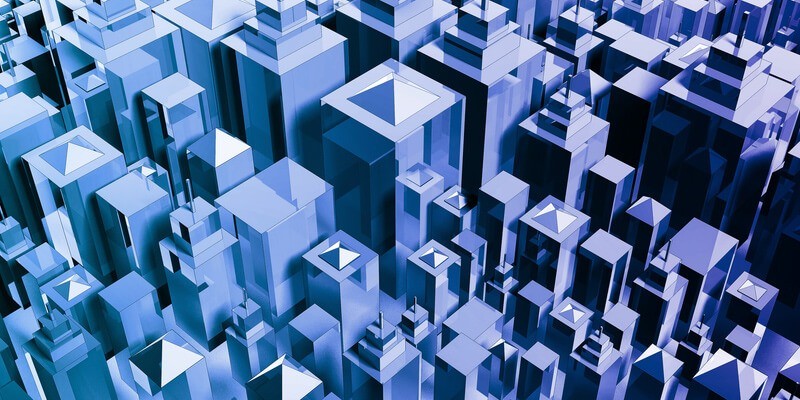In a complex network environment, traditional methods for application monitoring can be cumbersome, complicated, or even inefficient.
In order for modern enterprises to maintain a competitive advantage in today’s lightning speed digital market, it’s very important to focus on business-critical applications. If a customer finds that a site’s applications don’t load quickly, you can expect them to pack up and head towards a competitor. With Application Performance Monitoring (APM), businesses can ensure that their applications are providing the expected service efficiently and uninterrupted.
Application Performance Monitoring and Network Monitoring tools offer network teams a wide array of application and network monitoring profiles for popular applications and network devices. Administrators can use these out-of-the-box best practice profiles, customize them, and create their own for real-time app monitoring for mission-critical applications. Application Monitoring tools often feature the performance monitor libraries, which are a central storehouse of all global performance monitors configured for your network. Performance monitors gather information about specific WMI and SNMP values from the network devices.
The Importance of Alerts
Using application monitoring tools, network teams are provided with fine-grained control over which conditions are able to generate real-time alerts— meaning no more time wasted over false flags. Users can establish separate warning and down states, define critical and non-critical application components and define component or application-level dependencies.
Modern application monitoring tools need to have more than powerful application monitoring capabilities, they also need the intelligence to alert network administrators to pressing application issues. These issues include errors, warnings, bottlenecks and more.
Reports and Dashboards
Dashboards, are your interface with any tool, and as such, they should be given appropriate attention. After all, what use are powerful APM capabilities if they're impossible to navigate and use? Ideally, network teams need instant visibility to the current status and health of all applications and should be able to easily able to analyze application performance problems over time and diagnose chronic problems with strong reporting.
Application Monitoring and User Experience
As with brick and mortar shops, customers expect a certain degree of service from the sites they visit. At its core, APM is about doing what it takes to make sure end-users and site visitors are happy with an application or service. Understanding load times, page views and site performance are all critical metrics for end-to-end monitoring.
A Holistic Approach to Application Monitoring
Just because an application is up and running doesn’t mean that there’s no problem lurking around the corner. There’s always a chance that some critical components may not be performing at their best. Today’s applications can be incredibly complex with many shifting parts between the front end and the back end. It’s very important to understand the full application with all of its individual components and modules. Application backend monitors can detect easily forgotten problems such as CPU issues.
Identifying Attacks
Even if organizations do their best to keep their network safe from hackers, during an unexpected attack, logs are sometimes the only heads up that suspicious activity is taking place on the network. By monitoring exceptions, network teams can gain an upper hand on attackers. Administrators should be keeping an eye out for any and all abnormalities on the network including new error messages, privacy violations, and bulk downloads. Application monitoring logs can also be useful in staging a recreation of an event after a problem has occurred. This type of event reconstruction can allow security teams to check to see the progress of an attacker's intrusion.
Why Automate Your Network?
As you’re probably very aware, enterprise networks have only grown in complexity over the past few years. Between connecting data centers, cloud deployments, and ensuring constant connectivity, network teams sure have it rough these days. With increasing demands on the IT front, businesses may want to consider looking to automation to solve these issues.
New market-shifting technologies are always emerging. In order for businesses to remain competitive, they need to adopt these technologies as quickly as possible and with complex networks, deploying these new technologies can become a daunting task. Automation can solve this issue by accelerating the provisioning process and allowing enterprises to benefit from new technologies sooner. Additionally, by automating routine network and application tasks, teams are able to focus on more pressing matters and develop a more efficient network. Finally, automation enables simpler communication between data centers. Automation can improve the flow of data through the infrastructure by removing the need for labor and time-intensive practices.
Automated application monitoring is becoming a larger component of DevOps culture. Below are a few tips for automating application and network monitoring tools.
- Begin Early: By starting early with your application monitoring, administrators will be able to better understand component dependencies, which problems are being reported and which aren’t, and the time it takes to address each application issue.
- Integrate Automation with Report Tooling: By alerting on-call administrators when a problem occurs, network teams can fix an issue before a major application outage occurs.
- Collaboration: With automated monitoring, there are a lot of dependencies and moving parts. By using collaboration software, network teams can stay in communication.
- Test: It’s important to test whether you’re automation tools are actually providing alerts as fast as expected. Network teams should work any automation issues early on.
WhatsUp Gold’s Application Performance Monitor offering allows network teams to monitor enterprise applications over multiple network devices, servers, and systems with insights into performance statistics and general application health while simultaneously alerting teams on application performance degradation and potential issues before they result in service outages.
WhatsUp Gold provides network teams with end-to-end performance monitoring and shifts how It teams visualize, troubleshoot, and monitor networks, servers, VMs, and applications.