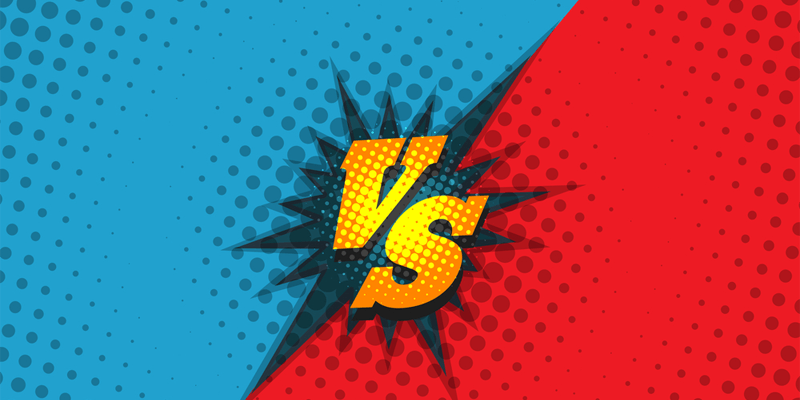Disclaimer: Azure Monitor’s official documentation is more than 2700 pages of fascinating material. Azure Application Insights is a small part of it. Given the variety of nodes, features, apps and development methods in an Azure infrastructure, app and performance monitoring objectives can be achieved in many ways. This article focuses on Application Insights only.
If you’re reading this, chances are you’ve already adopted Azure as a preferred method of entry into cloud computing. Perhaps you’ve found it difficult to estimate cloud billing, have unresolved performance issues or are generally overwhelmed by the sheer volume of configuration options for every aspect of Azure. Whatever the situation, there is no denying that Azure is worth having, with all the scalability necessary to further your business objectives. As IT pros, it’s our job to ensure that external and internal users enjoy stable services without slowdowns or downtime. It’s not always easy to achieve, given that such services require constant infrastructure monitoring across the board, which leads to my first point, almost like I planned it.
Azure Application Insights is an Application Performance Management (APM) for web developers, monitoring live web applications for performance issues. It also offers a wide variety of metrics, such as page views, conversion rates and other info of little concern to network administrators. We’re concerned with troubleshooting connectivity issues, identifying bottlenecks and other problems that impact users. We need an all-encompassing overview of the entire IT infrastructure, including the on-premise network.
Application Insights will handle public, private and hybrid clouds only. WhatsUpGold (henceforth known as WUG) offers an alternative that allows monitoring of the Azure environment and the entire local area network, including wireless and IoT devices. This allows network administrators to resolve problems faster, as they have a bird-eye view of the entire infrastructure on a single dashboard. Why use multiple tools when one will do? The use of multiple tools increases the likelihood that something will be missed. When your network goes down, a speedy recovery is essential.
It Makes Sense To Use WUG?
Azure Application Insights (App Insights) allows web app developers a wide variety of data analytics features to troubleshoot and test their solutions before rollout, even identifying coding errors. The use of App Insights, like any other service, involves node/data/storage usage and is billed according to the Azure plan in use. The more you use it, the more it costs. There is even a section on how to manage usage and costs for App Insights in the Azure documentation. Of course, that’s not the whole story and does not reflect Azure Cost Management, which is another topic. AND, it has nothing to do with billing, as estimates are all that’s available. It is possible, with the correct configuration, to set daily caps, and in App Insight’s case, the reduction of sampling rates and data volumes will reduce corresponding costs. You can also set a legacy pricing tier per node, if necessary.
If an app is stable, and Azure Monitor is configured as much as possible, you’ve to decide how much telemetry you require going forward. Few will continue with a daily (if limited) bombardment of data that has little to do with performance, preferring a big-picture view of the infrastructure. WUG, on the other hand, allows admins to filter cloud resources by desired info. In addition, WUG can alert you if you’re spending too much on Azure resources, even allowing you to set custom alert thresholds. This is achieved from a single dashboard, rather than jumping through multiple hoops on Azure to achieve the same function.
Other benefits of WUG include but are not limited to (WUG is continually evolving):
Long-term Analytics
WUG does long-term tracking for trend analysis. This allows comparison of overall network trends for years at a time vs. the 60-90 days of cloud data commonly available.
Custom Alerts
WUG lets you be proactive by setting alerting thresholds well before there are problems. May also be able to perform self-healing actions when necessary.
Monitoring User Activity
WUG can monitor the end-user experience. The cloud is usually only part of the process by which info/apps are delivered to the end-user. Azure can tell you everything’s fine, but if there’s a slowdown somewhere else in the system, the customer experience is still bad. WUG can track and alert in these situations.
Collaboration
Share info about your entire network (not just Azure) with everyone via WUG dashboards for audits, compliance and other reporting tasks.
In conclusion, there’s no denying that Azure has an impressive and extensive feature-set BUT in a complex hybrid IT environment, a unified monitoring solution is the best option and WhatsUpGold certainly qualifies. I’m not saying that App Insights or Azure Monitor should be eliminated but instead, that WUG be used to monitor everything for performance, speed and of course, downtime.
By using WUG as the go-to tool for monitoring the entire IT infrastructure and for estimating cloud costs, potential problems are identified in a single dashboard. The admin can then quickly act and for cloud issues, configure the necessary settings in Azure to solve them, ensuring hefty cloud bills are never an issue. OR Is it better that IT use a specific monitoring tool for each part of the infrastructure? That doesn’t sound productive to me.