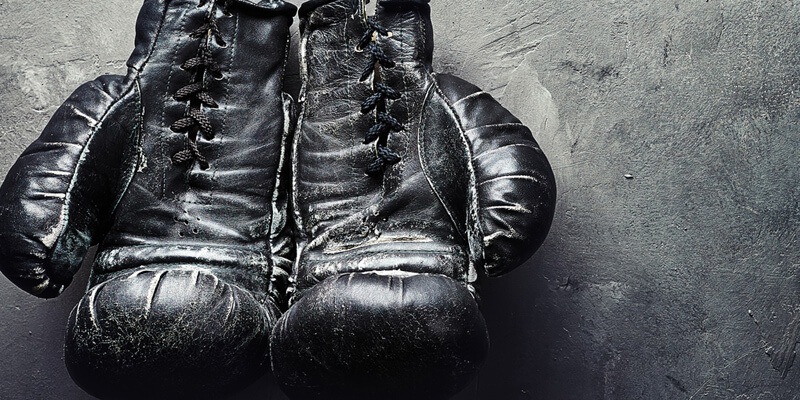Many organizations that rely on Amazon Web Services (AWS) aren't doing the best job tracking their AWS resource usage and spending– they just pay the monthly bill from Amazon. Unless that bill significantly increases, they have no incentive to determine if they’re really using all those resources or if they’re being accurately billed. But they should be— many companies pay an average of 36% more for cloud services than they need to, according to one report.
So where do you start? Common knowledge might say to use a built-in monitoring tool, like AWS CloudWatch but with a comprehensive network monitoring solution like WhatsUp Gold, you give your IT team several distinct advantages over CloudWatch or similar cloud-native monitoring tools, why keeping the capability to monitor anything accessible through CloudWatch's API. In this article, we'll explore several of those advantages.
See Your Entire Network: Cloud, On-prem, or Hybrid
Since your cloud-based resources are part of your overall networking infrastructure, just like your on-premise resources, they should be managed that way. Your cloud monitoring solution should allow you to see everything (cloud and physical resources) in context so you can quickly drill-down to issues and isolate the cause of problems that span technology silos.
That includes traffic to and from your AWS cloud resources, usage, billing and a ton of other things. Seeing not only how you’re using AWS resources but where that usage is coming from can give you insight into how to use those resources more efficiently and reduce your costs.
While Cloudwatch is capable of monitoring on-premise resources via an agent or API, setting this capability up is a complex process—CloudWatch is able to perform basic hardware-level resource measurement, but anything else must be added via custom components and configurations. With a solution like WhatsUp Gold, you can monitor anything you can ping, be it cloud resources, or on-premise.
Learn How to Monitor AWS in a Hybrid Cloud Environment. Download Our Free eBook Today!
This is especially critical if you’re operating in a multi-cloud environment, as a staggering 81 percent of public cloud users are, according to a recent Gartner survey.
Without a comprehensive monitoring solution, operators of multi-cloud, hybrid environments are stuck monitoring their networks with a hodgepodge of native-tools that can’t or won’t communicate with each other and fail to give a holistic view of the network. And, it goes without saying that CloudWatch does not monitor non-AWS cloud resources.
Even if you are simply monitoring AWS and on-prem systems, multitenancy can still cause issues with CloudWatch. If you're monitoring resources across multiple AWS accounts, you'll need to log in to each different account to check your alarms. And If you want to send alarms to a new team member, you'll need to create an AWS account for each team member.
Get an Intuitive UI and Dashboards Out-of-the-Box
While there's no doubt that CloudWatch is a capable product when it comes to monit0ring AWS resources, it's also a product that needs a capable user. To put it simply, a non-technical user would not be able to understand CloudWatch's UI, and good luck finding dashboards that make things clearer. The default graphs and dashboards provided by Amazon are static and limited, and building new dashboards can be cumbersome, requiring the user to navigate through various screens, menus, and submenus to find the metrics that they may want to add.
When it comes to actually using the product, it only gets harder. Cloudwatch requires scripting experience in order to configure performance monitoring and alerts and lacks many out-of-the-box capabilities found in full-fledged monitoring solutions. Alerts and alarms, for example, must be custom-built.
WhatsUp Gold, on the other hand, provides a unified view of your network from one actionable, unified dashboard. Even a layman can understand the interconnections of your network at a glance, and could even identify issues. You can also create dashboards for individual users or technology domains to provide the information you need to streamline troubleshooting or administration, customize dashboards with reports for servers, applications, virtual, wireless, cloud and network traffic, and export or schedule report runs to share with your team or management.
Track Long Term Trends
It's no secret that data retention is a weak point for many cloud-native monitoring tools, and Cloud Watch is no exception. Most monitoring tools provided by cloud service providers only maintain data for a limited time (usually 30-60 days), in the case of CloudWatch, data points are retained for a minimum of 15 days, to a maximum of 15 months.
Unfortunately, neither 15 days nor 15 months are always adequate for long-term trend analysis. Your monitoring tool should support maintaining that data in order to show trends over several months at least. Network activity in January is likely to be very different from network activity in July, but that’s impossible to analyze within a 30-90 day window. Understanding long-term network trends can make it easier to run your network more efficiently, saving both time and money.