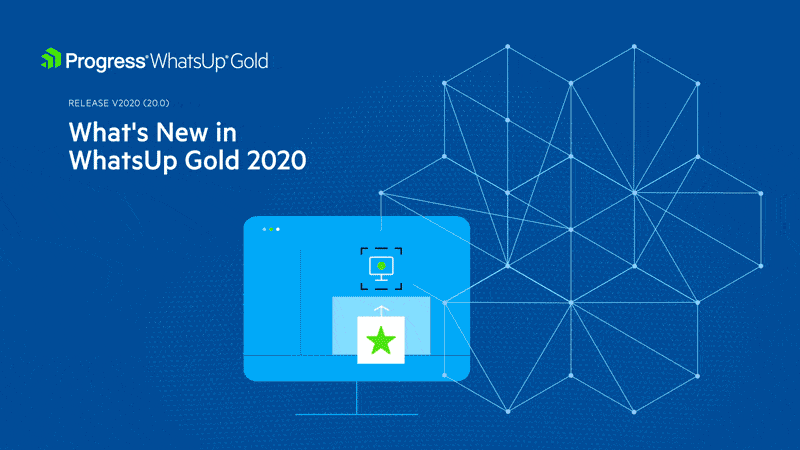An IT admin’s second-worst nightmare is a crowd of angry users with pitchforks and torches hammering on his office door because something on the network is down. His worst nightmare is when something on the network went down and he didn’t notice. It’s understandable – we’re all dealing with a daily firehose of incoming emails, texts, meetings, and other distractions. But it’s still the sort of thing that makes the people responsible for maintaining networks jerk awake in the middle of the night in a cold sweat.
Because of this propensity for human beings to overlook things and because it’s usually only a small team that can fix network issues, many organizations have been setting up monitors displaying network status not just in the NOC (Network Operations Center), but also in public areas. This not only lets everyone see network status, but it also makes it easier for network users to see devices that are in maintenance mode (i.e., purposely down) so they can know issues are being resolved and don’t need to submit another ticket.
This raises two issues: in a world of security timeouts, how can you keep these screens from going black after a certain period of inactivity? And what happens if the IT team doesn’t notice the (admittedly subtle) effect of a device changing color to indicate its changed state?
Fortunately, Progress has addressed both those issues with the latest release of WhatsUp Gold version 2020. Now IT admins have the option to disable timeouts for screens being used as wallboards or NOC displays. And since with WhatsUp Gold, any network map or dashboard is just a URL that makes it easy to show a particular view of the network with just a URL.
But more importantly, we’ve now made it much more obvious when devices change states by providing the option to make them pulse like this:
![]()
Combine that with the ability to upload custom icons for device roles and IT teams can now create truly eye-catching displays. Now even the most burnt-out admin will notice something going down and be able to fix it before it impacts their users.
WhatsUp Gold 2020 also provides a number of other improvements including more reports with more ways to view and sort data, more REST APIs for monitors and better memory utilization, and link calculation for improved scalability. You can learn more about what’s new in WhatsUp Gold at our What’s New page or try it yourself for free.