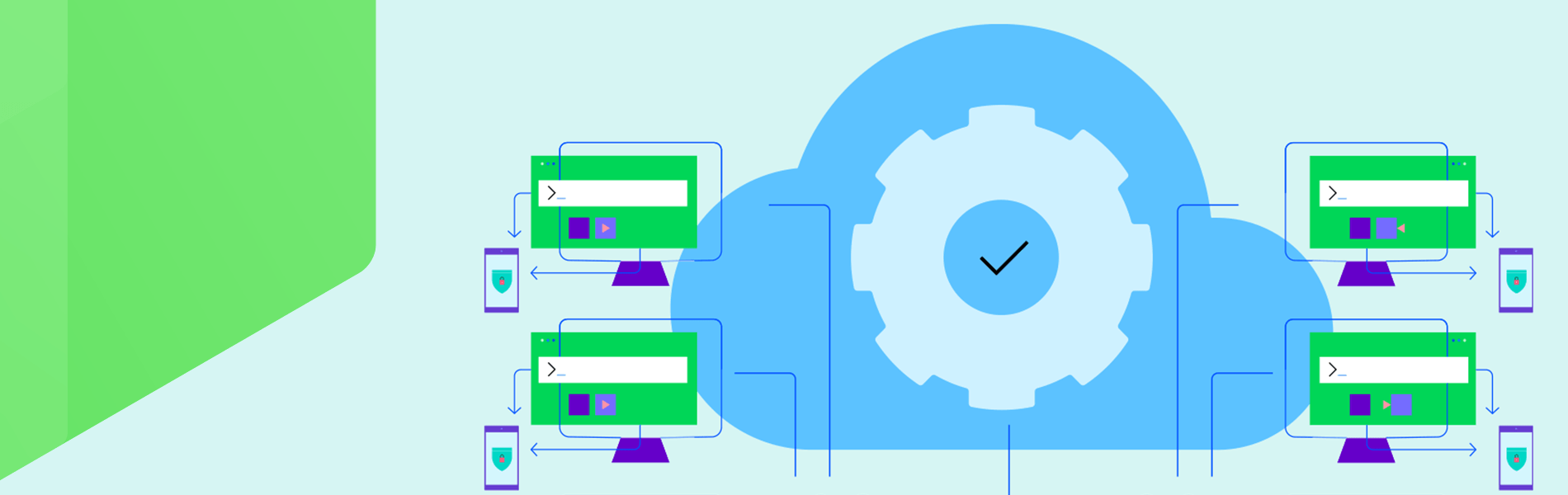IT professionals need a clear and accurate view of their networks to help maintain smooth operation, security and troubleshooting. Network mapping is the process of visually representing network structure, including devices, connections and data flow, to help IT teams analyze, monitor and manage network performance effectively.
Whether you're an IT administrator looking to identify bottlenecks, a cybersecurity expert aiming to find vulnerabilities, or an enterprise ensuring optimal network health, network mapping plays a critical role in understanding, securing, and optimizing your infrastructure
Why is Network Mapping Important?
At its core, network mapping is the process of creating a visual layout of all the devices and connections in your network. This includes routers, switches, firewalls, servers, virtual machines, cloud resources, and more. It helps IT teams see not just what’s on the network, but how everything interacts.
Clarity in Complexity
Modern networks are no longer confined to one office or even one data center. Between hybrid cloud environments, remote users, and virtualized infrastructure, it’s easy to lose track of what’s where. A live network map helps teams understand this complexity at a glance.Faster Issue Diagnosis
When there’s a slowdown or outage, a clear network map can significantly reduce the time it takes to figure out what’s wrong. Instead of checking devices one by one, teams can use the map to quickly locate potential points of failure or bottlenecks.Better Planning
Whether you're rolling out a new application, upgrading infrastructure, or planning for capacity, network maps are essential. They provide a visual reference that helps assess current resources and model changes before they go live.Improved Security Awareness
Mapping isn’t just about performance; it’s also a foundational step in understanding security posture. Unexpected or unauthorized devices, unusual network paths, or changes in topology can all signal potential issues. Having an up-to-date map can be a simple but powerful part of any security or audit process.Smoother Collaboration
IT doesn’t work in silos anymore. Help desk, security, cloud architects, and infrastructure teams all need visibility. A shared, visual map provides a single source of truth that everyone can use when troubleshooting, planning, or documenting changes.
How Does Network Mapping Work?
Network mapping is a straightforward concept with powerful benefits: it gives you a visual layout of your network so you can see what’s connected, how data flows, and where issues might occur. But how does it actually work?
Discovery First
It starts with network discovery. Most mapping tools use protocols like SNMP, ARP, ICMP, and WMI to scan your environment and identify devices, routers, switches, servers, cloud instances, etc. The goal is to create a complete inventory without needing manual input.
Relationship Mapping
Once devices are identified, the tool determines how they're connected, physically and logically. This includes upstream/downstream relationships, link speeds, and interface details. Layer 2 and Layer 3 data is used to understand direct connections and routing paths.
Visualization
The gathered data is then presented in a dynamic map. Good mapping tools update automatically as the network changes, and let you drill down into individual nodes for more detail, like performance metrics or configuration data.
Types of Network Mapping Tools
When IT teams talk about "network mapping," they're often referring to very different things, because not all network mapping tools do the same job. Here's a quick overview of the main types of tools, and how they differ.
Manual Mapping Tools
These include diagramming tools. They're useful for creating static, high-level maps for documentation or planning. But they require manual updates, which can quickly become outdated in dynamic environments.Automated Discovery-Based Tools
These tools actively scan your network using SNMP, ARP, WMI, and other protocols to automatically detect devices and connections, and generate real-time topology maps. They’re ideal for ongoing monitoring and day-to-day operations.Cloud and Hybrid Mapping Tools
As more infrastructure moves to the cloud, some tools specialize in mapping hybrid environments, including AWS, Azure, and virtualized systems. These tools offer unified visibility across both on-prem and cloud networks.Security-Focused Mapping Tools
These tools focus on identifying unknown or rogue devices, monitoring communication paths, and spotting vulnerabilities. They’re often used in tandem with broader security platforms.
Benefits of Network Mapping for IT Teams
If you work in IT, you’ve probably been there: a critical system goes down, users start flooding your inbox, and you're left trying to figure out what’s happening, fast. In situations like this, having a real-time network map can feel like flipping on a light in a dark room.
Network mapping gives you a visual layout of everything in your environment, devices, connections, paths, so you're not relying on memory, guesswork, or outdated documentation. It’s a way to see your network as it really is, not as it was when someone last updated a diagram six months ago.
This kind of visibility changes how teams operate. Troubleshooting becomes faster because you can trace issues to the source instead of jumping between systems trying to connect the dots. Planning becomes easier because you can see how different parts of the network interact, and how changes might impact things. Even security improves, because you’re more likely to spot things that don’t belong.
And beyond the technical benefits, there's a human one: collaboration. When everyone, from network admins to help desk staff to security teams, can look at the same live map, it cuts down on confusion and finger-pointing. Everyone’s working from the same picture.
So while network mapping might sound like a behind-the-scenes IT task, it’s actually one of the most useful tools for building a more responsive, resilient, and informed team. It doesn’t just help you see your network, it helps you understand it
Best Practices for Network Visualization
Network visualization isn’t just about making a pretty diagram, it’s about making your network easier to understand, manage, and troubleshoot. But not all visualizations are created equal.
First, keep it clear. Overly complex maps with too much detail can be just as confusing as having no map at all. Focus on showing what matters: key devices, connections, and paths. Group related elements and use layers or filters to avoid visual overload.
Second, make it dynamic. Static diagrams get stale fast. A good visualization should reflect real-time changes so you’re not relying on old information when something breaks. Tools that update automatically are worth the investment.
Finally, tailor it to your audience. Your network engineer might need to see port-level data, while an executive just needs a high-level view. Good visualization tools let you customize views for different users without recreating the wheel every time.
In short, the best network visualizations are clear, current, and useful to everyone who needs to understand the network, even if they’re not living in it every day.
Mini Case Study: How One Customer Uses WhatsUp Gold Mapping
The Lindesberg Municipality adopted WhatsUp Gold to track connections between its switches or routers, monitoring servers, tracking Azure and Microsoft Office 365 and myriad other critical applications.
Today, the Municipality has a 24/7/365 ‘on call or stand by’ service that springs into action when it gets an alarm from WhatsUp Gold.
Network maps are vital to giving the support staff a true, easy-to-grasp picture of network issues such as connection problems, heavy traffic loads or anomalies. IT can see the network and vital services in real-time. They can even personalize the view.
Lindesberg also uses WhatsUp Gold to gather statistics on the number of users connected to access points in schools. If the use threshold is reached (which is 60), they can simply add another access point. “A good example of where WhatsUp Gold is used to improve the quality of the Wi-Fi network is that we monitor the maximum simultaneous connections of an access point. With those statistics on hand, it is much easier to plan for the expansion of the Wi-Fi network,” said Anders Widegren, Departmental Manager IT and Telecommunications, Lindesberg Municipality.