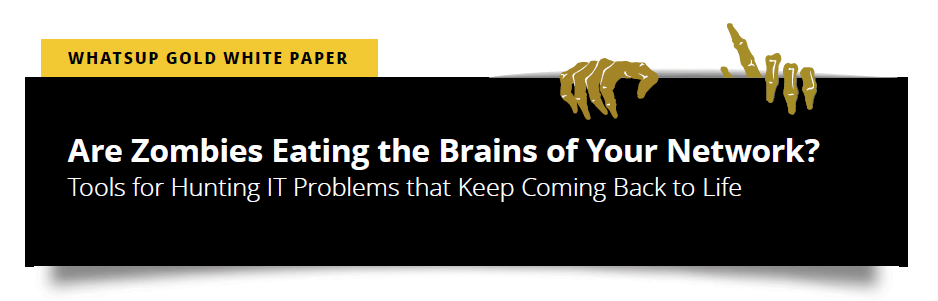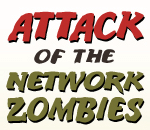There are all kinds of potential IT emergencies out there that we should always be prepared for, network outages, system failures and data breaches come to mind as examples. However, there is another phenomenon that is starting to creep its way into enterprise networks: the zombie apocalypse. While it may sound like the plot of a B-level, made-for-cable Halloween movie, Network Zombies have quickly asserted themselves as the most troublesome nemesis to the modern-day IT administrator. They are dangerous and unpredictable, and without the right approach these zombies can cause downtime and lost productivity. However by adopting an approach that generates greater levels of network visibility, IT departments can effectively neutralize zombie problems once and for all.
Here’s a three step survival guide, of sorts, for conquering a potential network zombie apocalypse:
Step 1: In Order to Kill Network Zombies, You Have to Find the Root of the Outbreak
Is the zombie in the application itself, a database or the web server? Or is it a network issue? The only trace evidence network zombies leave behind is captured in event logs, often buried in large volumes of hard-to-connect data. The root cause can be hidden almost anywhere because most business applications are complex environments that interact with multiple resources, such as databases, web servers, directory services and the network itself. An Application Performance Monitoring (APM) solution that lets administrators link all application dependencies can eradicate a zombie. In this environment, targeted, real-time monitoring immediately sets administrators – aka modern day zombie hunters – on the right, easily understandable diagnostic path to hunt down the zombies causing the problems.
Step 2: In the Comic Books and Movies, a Swift Headshot is All That’s Required to Eradicate Zombies; However in the IT World, Application Profiles are the Greatest Weapons.
Application profiles define how an application is monitored and what actions should be taken when an application or one of its components fails. The most useful APMs not only include application profiles, they also define complex relationships and dependencies – from simple n-tier applications to large server farms and even complete IT services. The profile ensures that administrators – again, zombie hunters – have increased visibility into the status of any component or the entire service. The resulting comprehensive service monitoring profile is the foundation for fast, accurate zombie eradication.
Step 3: Protect Yourself for Future Invasions by Setting Zombie Traps
Once you’ve identified the zombies and rooted out the cause of infection, system administrators can use APMs to create multi-step action zombie traps to more efficiently address future invasions. Admins can also set zombie traps at the service, application and component level: event logging, real-time alerts and PowerShell self-healing scripts such as reboot and service restart. Dependency-aware application profiles enable coordinated multi-tier zombie traps to ensure optimal performance of complex applications and IT services.
Mitigating a zombie outbreak and limiting the damage to just a few poor network brains, opposed to a full on zombie apocalypse should be priority number one for all network administrators. By applying the lessons learned in this guide, admins can streamline the process of hunting and trapping zombies, turning hours of exhausting, tedious work into a few highly-productive minutes.
Check out our whitepaper entitled “Are Zombies Eating the Brains of Your Network?” where we explain how you kill those network zombies once and for all.