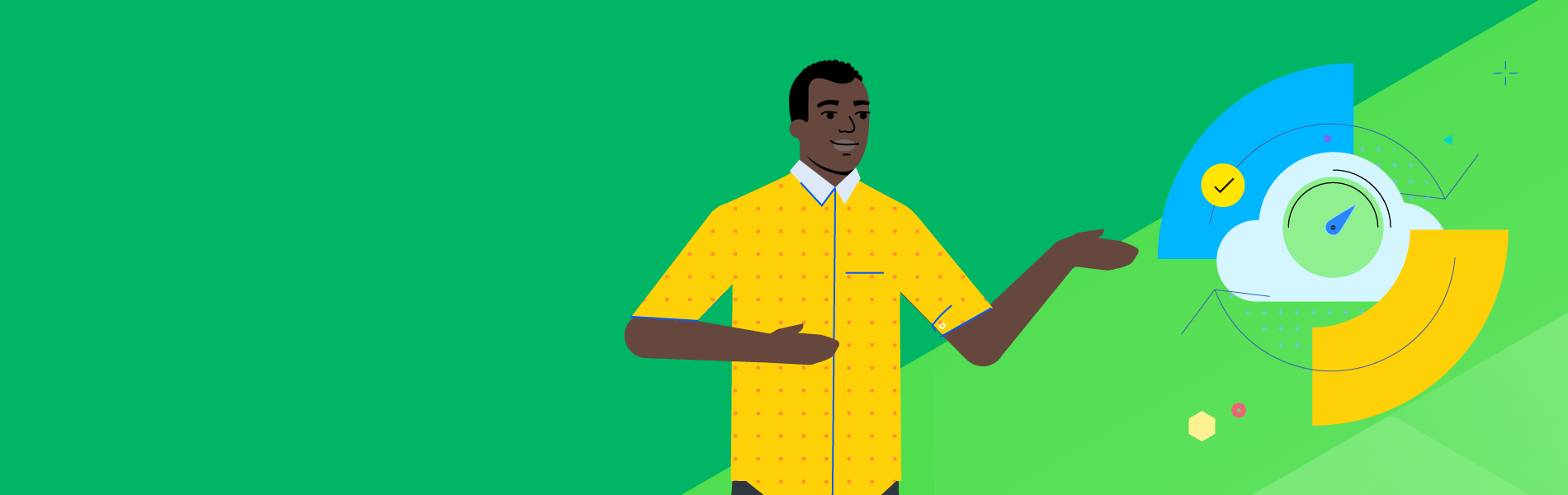Understanding how to check your bandwidth speed and connection quality can make all the difference when your internet connection is slower than usual.
Sometimes, not everything works as expected. A video conference takes too long to load everyone's cameras; downloading a vital document starts at a snail's pace; a login page spins endlessly, only to crash right before you access the dashboard you urgently need.
Why do these kinds of issues occur in the office? Primarily, it’s due to a lack of bandwidth that creates, among other things, a slow Internet and application experience.
What is Bandwidth?
Bandwidth refers to the maximum amount of data that can be transmitted over a network connection in each amount of time. It's usually measured in bits per second (bps), such as Mbps (megabits per second) or Gbps (gigabits per second). To dive into the topic further, let's use a hypothetical real-world situation to describe bandwidth.
Picture an apartment building with a working water system. Unfortunately, the tenants share water through the same piping.
If a person is running a shower (or tub, depending on the hypothetical person's preference for bathing), then the water pressure should be stable. But the pressure drops if it is left running, and the sink or dishwasher needs to run simultaneously. Now imagine multiple tenants doing the same thing. The landlord now has unhappy tenants with not-so-great water and cannot monitor how the pipes are affected. By hiring a contractor to look at how the piping works, they were able to fix the issue. And calm down some tenants.
It is the same as when an IT professional monitors a network's bandwidth, although with significantly less focus on apartment life. Without the proper tools (or "piping"), they are ill-equipped to mitigate any potential speed issues. With a network monitoring product, professionals can see where the bandwidth problems are and "re-pipe" their networks.
Measuring a network's bandwidth is an essential part of a network admin’s responsibilities. The lowering of bandwidth affects not only your employees but also customer experience. If they were business leads accessing your company’s website for the first time, they might be greeted with the not-ideal message of "509 Bandwidth Limit Exceeded."
With all that said, measuring your bandwidth is not a challenging task. If done regularly, it has long-term positive effects. But, to create bandwidth monitoring practices, it is best to first ask yourself (or your IT team), "How much bandwidth do I have?"
What Factors Affect Bandwidth Speed?
When your internet feels slow, it’s not always just about how many people are online or how many apps you’re running. Several other factors can impact your bandwidth speed. The quality of your hardware, like outdated routers, modems or network cables, can create bottlenecks. Interference from other devices, such as smart home gadgets, may disrupt Wi-Fi signals.
Your internet service provider’s infrastructure and routing can also play a role, especially during peak usage hours. Even the distance from you to your ISPs first major hop and the distance between you and your route or the type of connection you’re using (wired vs. wireless) can make a noticeable difference. Other factors you may not have thought about are the quality of length of the cable used. Understanding these hidden influences can help you pinpoint issues more accurately and take steps to improve your connection.
If you think your organization is experiencing bandwidth issues, here are some common signs to watch for:
- Frequent video call disruptions – Freezing, lagging or poor audio quality during meetings.
- Slow cloud application performance – Delays when accessing files, uploading documents or using SaaS platforms.
- Extended loading times for websites or portals – Internal or external web tools take noticeably longer to respond.
- Network timeouts – Employees frequently lose connection while working in shared systems.
- Intermittent speeds throughout the day – The network performs fine at some times but crawls during peak hours.
- Employee complaints about productivity – Staff reporting delays that affect workflow or customer service.
- Security system hiccups – IP cameras or VoIP phones cutting out or dropping connections.
If your business is experiencing any issues regularly, it may be time to run a bandwidth speed test and review your network setup.
Choosing the Right Bandwidth for Your Business Size
The right bandwidth depends on how many people are using your network, the type of work they do, and whether your team relies heavily on cloud services, video conferencing or large file transfers. Here’s a simple breakdown:
- Small Office (1–10 users, basic use): Around 50–100 Mbps is usually enough for email, web browsing and light cloud tools.
- Remote Team (5–20 users, light to moderate use): Aim for 100–250 Mbps to handle video calls, collaboration apps and project management tools smoothly.
- Hybrid Workforce (20–50 users, moderate use): Consider 250–500 Mbps if your team uses video conferencing, VoIP, cloud storage and CRM systems daily.
- Growing Business (50–100 users, high use): 500 Mbps to 1 Gbps is recommended for heavy SaaS use, large file sharing and continuous data replication.
- Enterprise or Data-Intensive Operations (100+ users): 1–10 Gbps (or dedicated fiber) is often necessary for large-scale collaboration, hosting servers, streaming and high-volume data transfers.
How Often Should We Test Bandwidth?
In short, don’t wait. Regular checks, at least once a month, are critical to maintaining optical network performance. Regular testing helps spot trends, catch issues early and inform decisions on upgrades and optimizations.
How to Check Network Bandwidth
One way to measure your current speed is by using a website like SpeedTest. These websites are free-of-charge and accurate on a surface level. However, they lack the insights necessary for IT professionals to see what is causing a slowdown in network speed.
If your IT team wants a more hands-on approach, IT professionals can break out a calculator and follow these four steps:
- List which applications will be used.
- Figure out what the bandwidth requirements will be for each.
- Multiply the requirements of each application by the number of expected users.
- Finally, add the bandwidth numbers together.
You can use the same calculations when it comes to figuring out the bandwidth for public or private clouds across your Internet. With that said, these calculations may take extra time out of an already-busy schedule.
Instead of using a free website or making calculations, the IT team should deploy an application or utilize IT infrastructure monitoring (ITIM) software with the capabilities to measure a network's bandwidth. For example, Progress WhatsUp Gold network monitoring provides IT professionals with a solution to regularly monitor and measure bandwidth speed. When using WhatsUp Gold network infrastructure monitoring, IT teams can drill down on bandwidth usage and:
- Determine which users and/or applications take up the most bandwidth
- Make sure there is adequate bandwidth to distribute amongst connected devices
- Identify bottlenecks in the network
- Reduce the effects of non-critical or unauthorized network traffic
- Assist in helping find unauthorized application usage due to security anomalies
- Receive alerts about potential Dedicated Denial of Service (DDoS) attacks or externally initiated port scans
How WhatsUp Gold Measures Your Bandwidth Speed
IT professionals are gaining additional benefits by utilizing tools to measure bandwidth and network speed. The numerous benefits of monitoring your bandwidth are as follows:
Gives Greater Visibility into Your Network Traffic
An IT team receives details about their network traffic with WhatsUp Gold network monitoring. This deployment lets the team see which users, applications and protocols are consuming bandwidth or connecting to suspicious ports. Additionally, these insights allow you to set up bandwidth usage policies, maximize your return on ISP costs and maintain adequate bandwidth for critical business applications and services.
Provides Network Insights by Monitoring Traffic
The WhatsUp Gold solution collects network traffic and bandwidth usage data from any flow-enabled device on the network. It supports Cisco's NetFlow and NetFlow-Lite and NSEL protocols, J-Flow, sFlow and IPFIX. Users can collect and view Cisco CBQoS (Class-Based Quality of Service) and NBAR (Network-Based Application Recognition) data.
Alerts You to Potential Network Issues in Real Time
The WhatsUp Gold solution provides threshold-based alerting to help you address bandwidth problems before they impact your users, applications and business. WhatsUp Gold sends a notification to IT professionals when senders or receivers exceed bandwidth thresholds, when entries for interface traffic are surpassed, when too many failed connections occur and based on the number of conversation partner thresholds.
Generates Revealing Reports on Bandwidth Usage
While adding more bandwidth could solve any ongoing speed problems, it is better to solve the problem without opening your wallet. WhatsUp Gold bandwidth monitoring helps users identify the sources and destinations of their internet traffic, the applications consuming internet bandwidth and the users of those applications. IT professionals can double-check and maintain their business-critical web applications receive the attention each application requires.