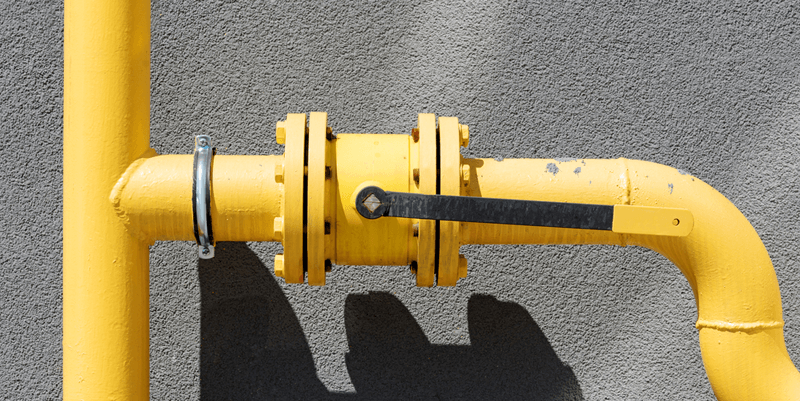For home users, monitoring bandwidth usage per device may seem like a pointless exercise but their business counterparts typically recognize the value of doing so. Bandwidth is not a limitless resource and total broadband bandwidth (as provided by your internet service provider or ISP) is shared between all the devices connected to the network. If one is taking more than its fair share, then the bandwidth available to the rest is reduced.
For example, your ISP may offer unlimited bandwidth but will apply additional conditions. You may have 20Mbs download speed for the first 20Gb of data and 3Mbs for the next 80Gb, after which the available bandwidth could be as low as 128kb. This practice is common on cell phone plans. Similar data caps or bandwidth throttling are also applied on business plans. One real-life example of this practice is the high-profile media story outlining how the Santa Clara fire department had their ‘unlimited’ data plan throttled to the extent that it interfered with the organization of emergency services during Californian wildfires.
An understanding of bandwidth is necessary to appreciate the relevance of isolating usage per device and you must appreciate that such knowledge is not just for techies or those involved in system administration. Traffic or bandwidth analysis can provide valuable information that could otherwise go unnoticed, whether it is identifying a user that is consistently streaming video or realizing that one of your devices is sending out more data than it should (due to a virus, security exploit or hardware failure).
What is Bandwidth?
The most commonly used analogy used for bandwidth is based on water pressure. You have a water pipe going to your home. If you turn on the shower, the pressure is fine. But, leaving the shower running, for every additional tap you turn on in your home, the shower pressure drops, as the total water capacity available (determined by the diameter of your water pipe) is shared with multiple ‘devices’.
Every device on your network uses bandwidth. Even IoT devices using the Message Queuing Telemetry Transport (MQTT) protocol (a protocol designed to work on networks with limited bandwidth) will contribute to the overall bandwidth usage.
Available bandwidth is also a consideration for your website and depends on your hosting plan. However, it is the hosting provider's responsibility to provide and monitor the bandwidth you have paid for and your responsibility to ensure that your subscription allows for times of peak traffic.
Therefore, you must determine which devices use your bandwidth, take this information and decided on a plan of action, whether this involves assigning a max bandwidth per user, replacing hardware, cabling or leasing additional broadband connections.
Monitor by Device, User, or IP address
A primary part of the system or network administrator’s role is ensuring network uptime. This is achieved using available administrator tools that are designed to monitor network traffic. The tools selected will vary by organization but can include network monitoring tools, bandwidth monitoring tools, and network sniffers, all of which aid the admin in ensuring maximum available bandwidth for all users.
In times of yore (the old days) such monitoring was easier but nowadays, in addition to wired devices, there are other considerations. Wi-Fi routers are commonplace, and connected printers, tablets, laptops, and even smartphones must be monitored. Add IoT devices and sensors that use a variety of protocols, from the MQTT protocol to Bluetooth and indeed Wi-Fi and you begin to appreciate the problem.
It is certainly not possible to install monitoring software on each device and the ideal solution will monitor the entire network at a central point, the router or main server. Some routers offer total bandwidth usage tools but lack the per device solution that is needed.
Obviously, what is needed is a solution that can monitor everything, with options that allow monitoring by device, user or IP address.
Bandwidth Monitoring Software
As mentioned previously, selection of bandwidth monitoring software and related add-ons will depend on your network infrastructure and the devices connected to it. There is no single best bandwidth monitoring tool, in the same way, there is no best screwdriver for disassembling a laptop. Your aim is to optimize network traffic by using the correct combination of network monitoring tools to reach your goal. The reduction of unnecessary bandwidth consumption is an additional goal. Your network administrator will also use performance monitoring tools to achieve maximum network performance, identifying problem areas as they arise.
Your chosen solution should have the ability to monitor the bandwidth of all the devices connecting to your network, regardless of type, platform or connection protocol used. It should verify that your total available bandwidth coincides with the speed agreed with your ISP. Other solutions track unauthorized use of the Dark Web, video streaming, gaming or detect backups that should take place after hours.
In conclusion, per device bandwidth monitoring is necessary. Even in a home environment, if several devices are connected to video streaming services, all other devices lose bandwidth, often making basic online browsing very slow or even unusable.
Be aware that streaming to a cell phone will do as much damage, given that many will still stream movies or play games in HD, despite the small size of the screen. Even basic tools will identify these cretins and you can then act accordingly by throttling available bandwidth for offending users. As a final piece of advice, especially in areas where ISPs are taking advantage of the repeal of net neutrality rules. Ensure you get what you pay for, that your bandwidth is not throttled by your ISP when you need it the most.