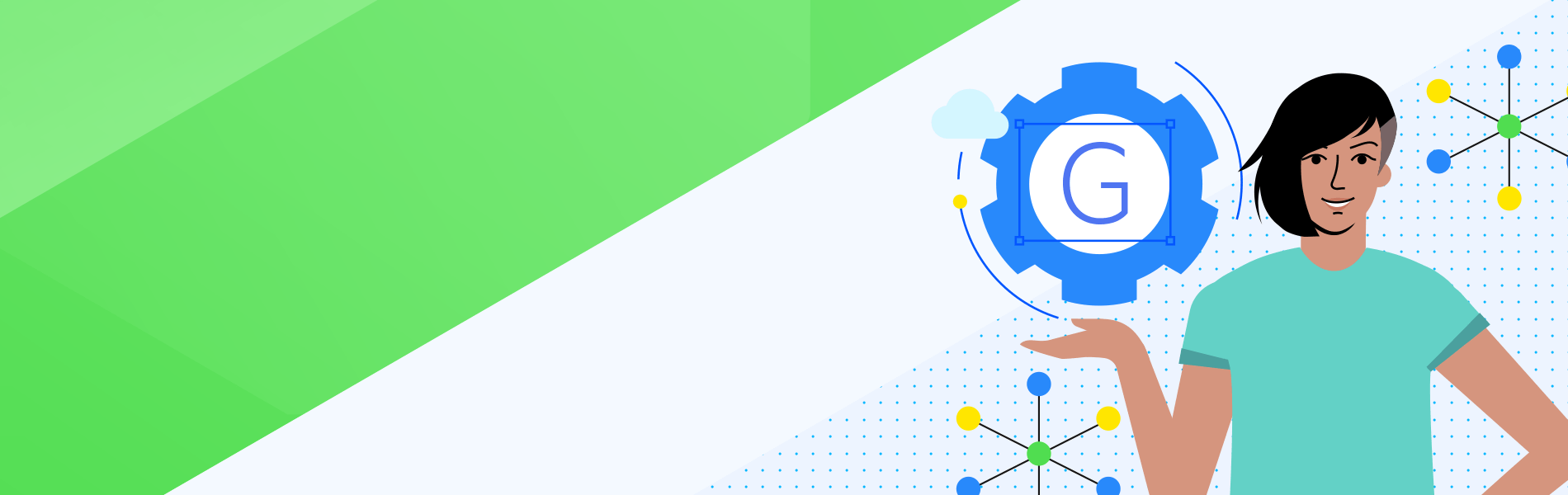135,000 is the average number of endpoint devices connected to an enterprise network. The estimate is in a joint report from Adaptiva and the Ponemon Institute, along with several other surprising statistics:
- 61% of respondents' distribution points have increased over the last two years.
- However, only 33% are confident they can minimize the amounts of devices.
- 57% of IT professionals say it is cumbersome to deliver security measures and updates to endpoint devices due to remote working constraints.
A common challenge facing IT professionals is gaining insight into the devices connected to their network. With so many devices being used by employees, managers and IT workers, a solution to categorize and analyze these devices in one spot is essential.
This is why having a network monitoring tool with the ability to group devices into specific categories is crucial to IT infrastructure management (ITIM).
Today’s letter in the ABCs of ITIM is G, which stands for “Grouping Devices.” Throughout this article, we will discuss what device groups are, why practicing grouping devices is essential, and how you can start doing this today.
What is Grouping?
Grouping is a key function of any respectable IT Infrastructure Monitoring or Network Monitoring Solution.
In the case of Progress WhatsUp Gold, device groups let IT:
- Organize devices into easy-to-browse and selectable groups.
- Create administrative groups for reporting purposes.
- Group devices by partner/client/department.
- Quickly find and diagnose problems within your network environment.
WhatsUp Gold creates dynamic groups, called so because group membership can change automatically based on the data WhatsUp Gold receives from the devices therein. All devices discovered on your network are placed into a single dynamic group named 'All devices' by default.
In addition to creating a number of dynamic groups automatically, WhatsUp Gold also allows you to create as many device groups as needed to organize your network in a way that is meaningful to you and to fit your specific monitoring needs. Additional groups are created automatically when SQL queries search for devices based on user-specified criteria during discovery.
Grouping Devices is a Key Component of IT Infrastructure Management
Device groups are collections of resources connected to a company's network and monitored. Device groups enable IT professionals to visualize a network infrastructure and effectively manage it. An IT administrator can categorize each device by several characteristics.
Grouping devices makes things easier to monitor, while listing one device into two categories complicates the process. So, we don’t recommend overlapping, even if it sounds like a good idea on paper. Also, have your IT team use simple-to-spell, easy-to-remember names for each category.
Here are some other grouping issues to consider.
- Device type – What are the typical devices being used? Company laptops? Smartphones? Tablets? Understanding which devices are connected helps narrow down what needs to be monitored.
- Location – Figure out where the devices are physically located. Are they on-premises or in the cloud? These do not have to be limited to the typical set of devices mentioned above.
- Administrators or users – Who are the individuals using these devices? You can see what each employee or manager is doing with said devices and know who they are. Alternatively, it could be good to locate any outside users if you have business partners.
- Architecture of data center – Applying groups to your data center is a bit more complex than the other categorizations, as it requires IT to look at the data center’s network architecture. What are you grouping as part of a data center? Aggregation? How is it accessed by users? What are the storage layers?
- Department – Another way to categorize based on users or departments. What department are devices being used in the most? IT? Marketing?
What are the Benefits of Grouping Devices on My Company's Network?
The most significant benefit of grouping devices is simplifying the organization of your network environment. IT professionals will no longer be guessing where and what devices are connected to the network. Placing several network-connected devices in groups relating to their respective employee or department provides IT professionals with the awareness to figure out where they are and how they function, amongst the vast multitude of connected devices.
An added benefit comes from visualization via a map, chart or list. How this is visualized is ultimately up to the solution deployed, or the tools available at an administrator's fingertips. IT professionals can gain a better view with a visual tool of their organization's office layouts. For example, an IT worker maps out a group in a specific department where network hiccups commonly happen. If network anomalies frequently occur, the employee monitoring that area can get a clear view with a visual tool. Knowing when and where the issues occur is a significant advantage over having to pore over a series of names or numbers.
As a third benefit, groups are helpful for root cause analysis. If a threat or malfunction arises across specific devices, an administrator can look up what these devices are based on the group they belong to. By narrowing down what the most affected devices could be, IT professionals can start diagnosing and plan a solution to the problem.
Finally, users can figure out and schedule maintenance by grouping devices using various categories. If your organization requires weekly, monthly or quarterly maintenance reports, you can apply administrative groups to each to start a regular cadence of monitor reports.
WhatsUp Gold Provides the Insight Your IT Professionals Need
IT and security professionals have their work cut out for them when it comes to managing a network and the multitude of devices on it. More so if their respective organization begins adopting more hybrid work environments. Placing your devices into specific categories makes for an easier day-to-day job in your organization's IT department.
To group your devices, WhatsUp Gold will discover them on the network and place them into a group with a default title, "All devices." When using SQL inquiries to search for user devices, it can automatically create other, dynamic groups based on previously created user-specific criteria. These can change automatically based on the data received via the devices monitored by WhatsUp Gold.
There are two types of dynamic groups within WhatsUp Gold: Layer 2 dynamic groups and the appropriately titled WhatsUp Gold dynamic groups. The key differences between WhatsUp Gold and Layer 2 groups revolve around user access. The Layer 2 dynamic groups enable administrators to distribute user rights and specify memberships based on specific device properties. These include Role, Name or IP and connected devices. With WhatsUp Gold dynamic groups, memberships are determined by building a set of rules. Those rules can access status, properties and configurations, including credential types.
If you are curious to know even more about device grouping, please watch this brief “how-to” video on creating effective device grouping practices.
Try Device Groups in WhatsUp Gold Today
Download a Free Trial to start discovering and grouping your devices, today. Please tune in for our next edition of the ABCs of ITIM, where we detail the ins and outs of inventory for assets.
View All of The ABCs of Infrastructure Monitoring
Looking to start on the basics of IT infrastructure monitoring? Our alphabetized index is an excellent place to begin or extend your education. View all of our current topics.