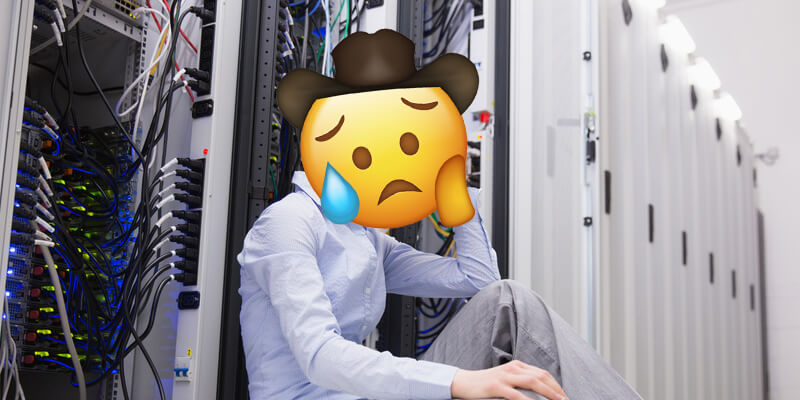Improper configuration changes to a network—or even just one server on a network—can cause huge issues. They can degrade network performance, shut down key services, and even result in noncompliance with regulatory standards like SOX, PCI, HIPAA and FISMA. And they can compromise network security.
You don't have to look far to see the disastrous implications of poor configuration management. Take Facebook, for example, the site has had two major outages in the last month, the first of which lasted nearly a full day, and impacted core businesses like Facebook and Instagram. The culprit? A server configuration change, according to Facebook.
So how can we avoid such consequences? With Network Configuration Management.
What is Network Configuration Management?
Network configuration management refers to the process of monitoring, managing, documenting and archiving information about network hardware and software assets. From upgrading software versions, installing patches, changing passwords, and resolving hostnames, to specifying routing and forwarding information, network configuration encompasses a myriad of activities.
With business continuity largely dependent on the network functioning at optimum efficiency, it is essential that network configuration is comprehensively monitored and documented.
A Manual Approach is Possible... But Not Scalable
Traditional approaches to network configuration management require admins to log-in to each device individually or run customized scripts for group management. While it's entirely possible to meet your change and configuration management needs in this way, it is, at best, a time-consuming process, and at worst an insecure one. If you have your sysadmins manually handling change configuration for thousands of devices, what are the chances they misconfigure one? Not odds I'd take. Since current networks have multi-vendor assets running into double and triple digits, manual methods to monitor network configuration would be resource-intensive and error-prone.
WhatsUp Gold Automates Configuration and Change Management
Network configuration management software, such as WhatsUp Gold, offers automated network configuration management. This makes repetitive tasks such as configuration file backup and password change management easy to execute through scheduled task scripts.
WhatsUp Gold offers unlimited download of device configuration files, and provides a global repository for storing them. Administrators can then dynamically access, search and store current, start-up and stored configuration files. This aids in rapid troubleshooting, as administrators can instantly compare configuration versions, check security and policy compliance and update configurations on demand. WhatsUp Gold’s integrated IT platform also extensively scans the network and documents network asset information in comprehensive inventories.
Troubleshooting network device configuration errors is much easier with instant access to earlier versions of configuration files, lowering mean-time-to-repair (MTTR). Plus you also get real-time alerts and notifications when configuration changes are detected (authorized and unauthorized) so you can stay on top of configuration changes across you network.
WhatsUp Gold’s Configuration Management module automates configuration and change management for the routers, switches and firewalls on your network. The software archives and audits network configurations, and alerts and reports on any changes. These tools enable network admins to ensure that all devices are running authorized configurations, to secure the network and comply with regulatory standards, and to reduce the time and costs associated with manual and repetitive configuration and change management tasks.