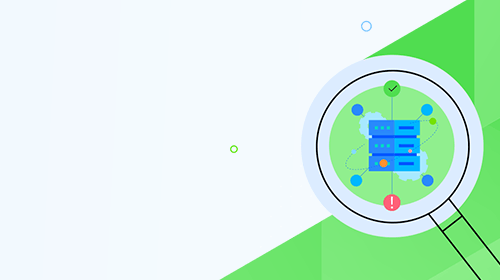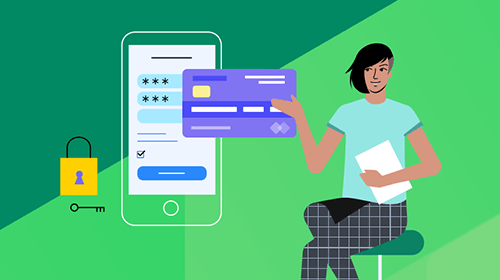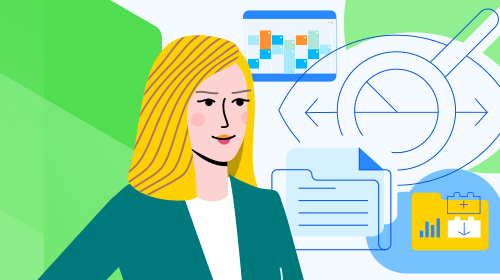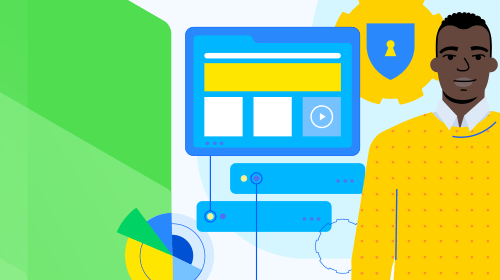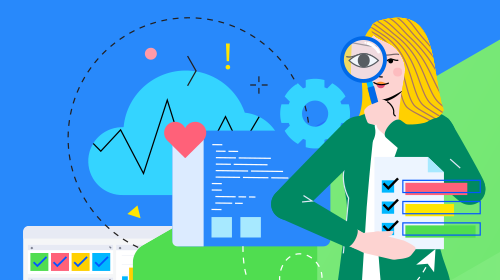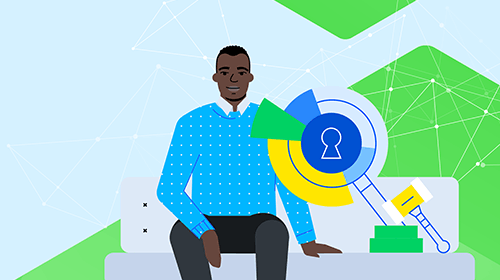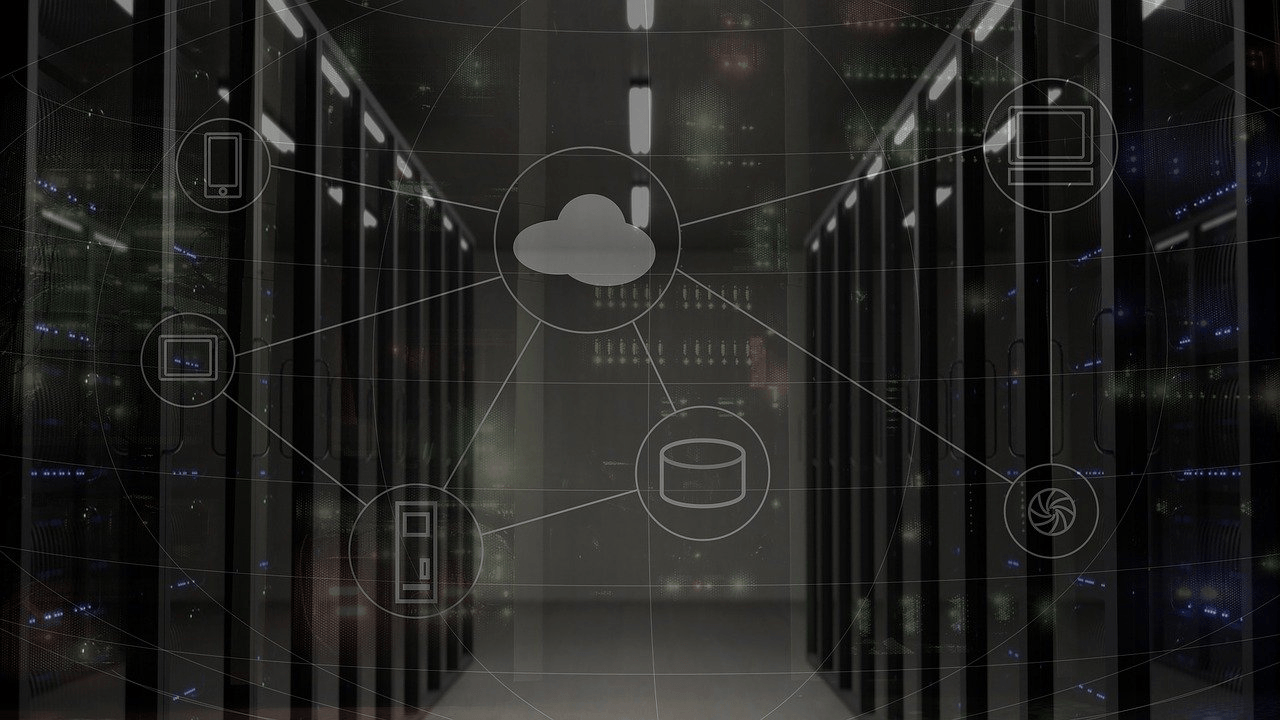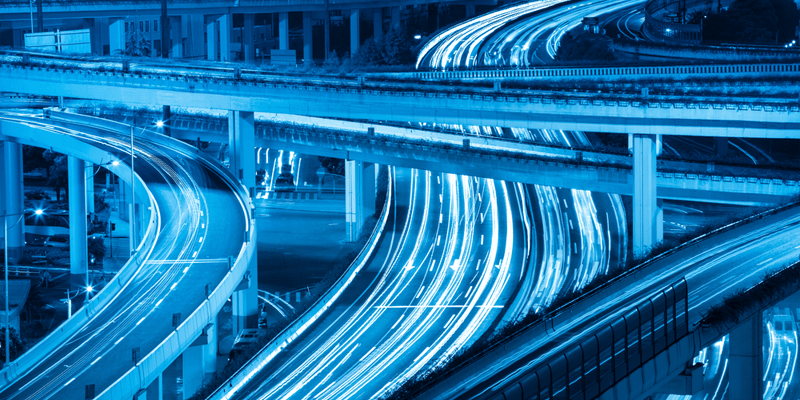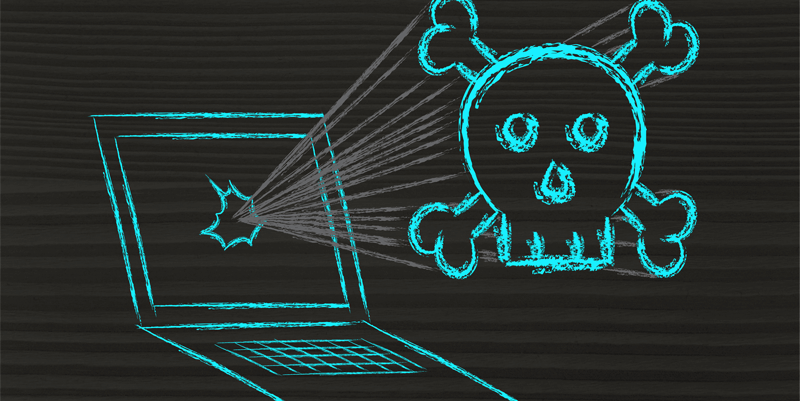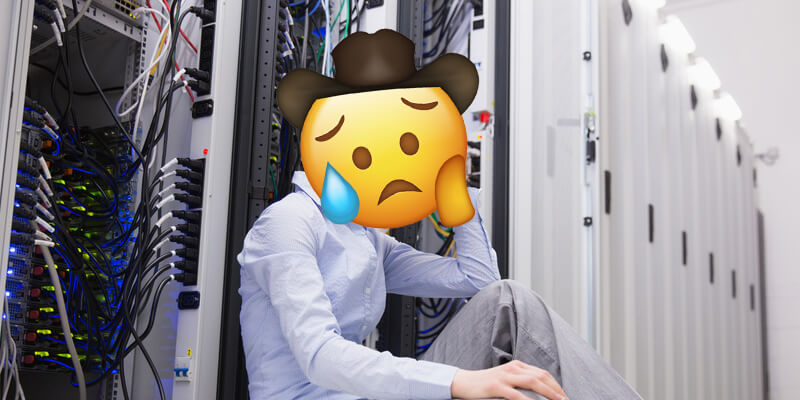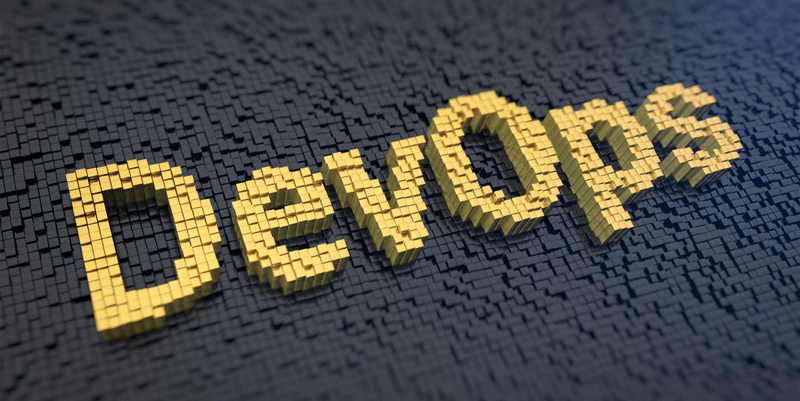ITIM and the Public Sector: How Network Monitoring Rises to the Challenge
Public sector organizations including federal, state and local government, military, education, law enforcement, transit, public health care and myriad others, have needs very different from their commercial counterparts.