In 2019, cloud computing hasn’t just hit the mainstream, it is the mainstream. In fact, some experts are predicting that upwards of 80% of enterprise workloads will live in the cloud by 2020.
By-and-large, this rise in cloud adoption has been driven by Amazon Web Services or AWS, as it’s commonly called. And while Amazon may be the 800lb gorilla of the cloud market, Microsoft’s cloud offering, Azure, has been making great strides to catch up. In fact, many are now arguing that Azure is even better than AWS.
As of 2018, Azure was the fastest growing cloud infrastructure provider, with revenues growing 76% year over year in 2018, according to an October 2018 earnings release. Part of the reason for this rapid growth is that Azure’s usability extends far beyond Windows applications or coding languages. Azure can host Java, Python, Ruby and Node.JS apps as well as storage, databases, virtual machines and anything else that IT managers might once have hosted on-premises.
But with all that in the cloud, may IT teams can find a slight hitch in their cloud adoptions plans… Despite the fact that Azure provides a full stack of cloud monitoring tools, it can be incredibly difficult to get a holistic view of your cloud resource usage in Azure, and your cloud spend.
That’s why it’s essential to have a cloud monitoring strategy in place—and the proper tools to execute that strategy—before you migrate mission-critical apps to Azure. And that’s where network monitoring tools like WhatsUp Gold come in. Having a single, integrated dashboard can make troubleshooting a whole lot easier, and will let you get the full picture on your cloud resource usage and spending.
Monitoring Azure Resources with WhatsUp Gold
Cloud Service Providers can, and do give you reports and statistics on your cloud resource usage, but that’s only one small part of the picture. With WhatsUp Gold, you can treat resources in the cloud just like the rest of your network and display that information in context with the rest of your network infrastructure. WhatsUp Gold will automatically discover cloud-based resources and display them on the same interactive map that shows your on-premises network. From a single dashboard, you can monitor, report and alert on the status of every single metric available via the Azure APIs. Then, you can that information into your alert center, dashboards, and your interactive network map. You can also easily generate performance, health, and inventory reports for your cloud resources and infrastructure.
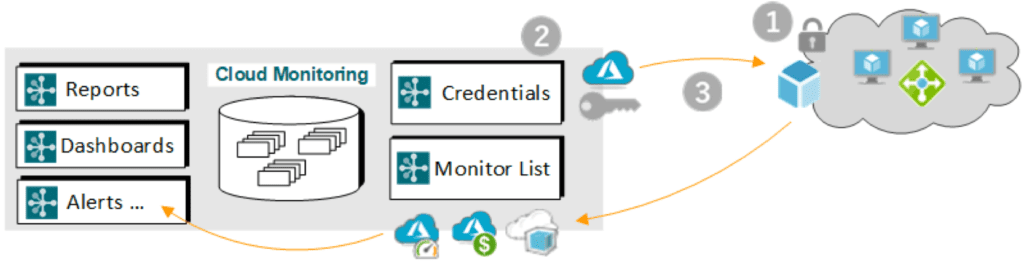
What About Azure Billing and Cost Monitoring?
Resource usage metrics aren’t the only thing worth monitoring. As anyone handling cloud computing invoices can attest to, it’s easy to get a big surprise from spiraling cloud costs. Cloud-billing is not as simple as it may seem, and if mismanaged, cloud infrastructure can easily outspend what you’d hoped to save by migrating to cloud in the first place.
Anyone who's been on the receiving end of a big Amazon Web Services (AWS) or Azure bill knows that spiraling cloud-costs can easily cost you more than what you'd hoped to save by migrating in the first place.
That’s why it’s essential to keep a close eye on cloud spend and billing. With WhatsUp Gold, you can track and alert on cloud usage and billing, so there aren’t any surprises when the next invoice comes.
Want to see for yourself? Download a free trial today.
