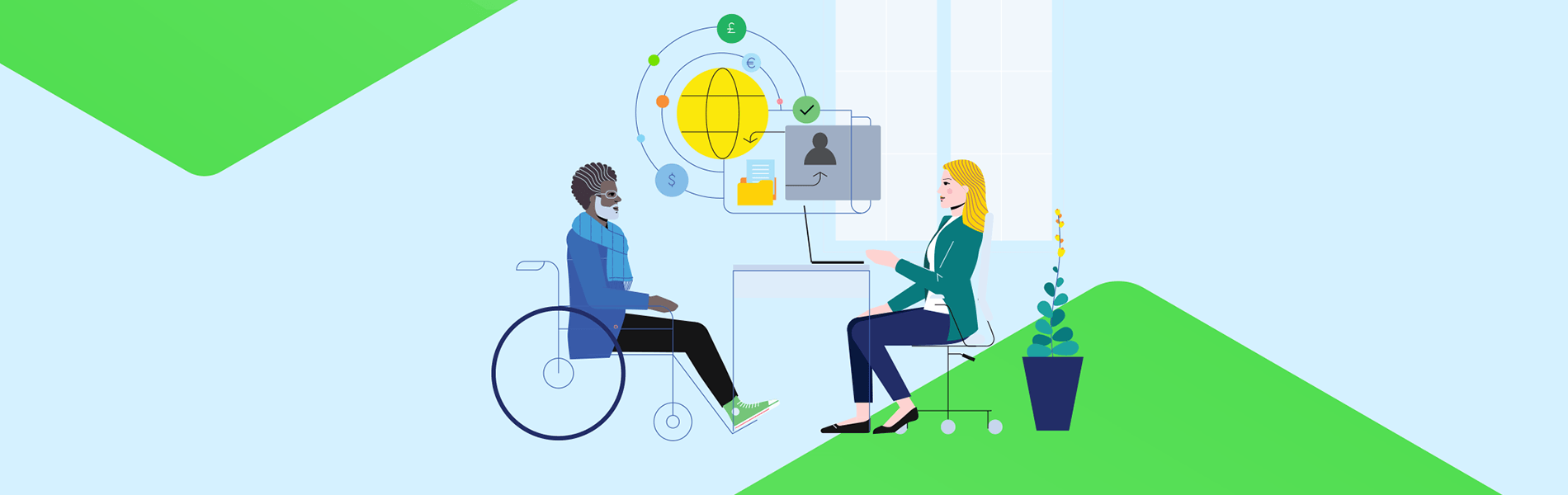IT pros in the healthcare industry have one of the toughest jobs imaginable. Herculean task number one is protecting patient data, with failure to do so bringing hefty HIPAA fines and more than a little bad press. Gargantuan task number two is stopping breaches (and then doing forensics if one busts through). Failing either of these is not exactly a confidence booster.
Don’t forget, almost all hacks and breaches either attack the network itself or go across it to reach their target. Knowing how the network is constructed through topology maps and monitoring all key devices are key to an essential network defense.
Healthcare IT Priorities
According to Progress’ Best Practices for Healthcare Services, here are the biggest healthcare IT challenges:
- Compliance with HIPAA (Health Insurance Portability and Accountability Act)
- Compliance with the HITECH (Health Information Technology for Economic and Clinical Health) Act
- Cost-cutting initiatives
- The implementation of electronic health record systems and electronic medical record systems
- The increase of machine-to-machine transmission of health data
- Growing adoption rates for mobile health devices
- Constant emergence of new models of care
Log Management
Healthcare network management and healthcare network monitoring do that mapping and device tracking we mentioned up top, and they also help address the IT priorities we just outlined.
One of the key features of healthcare network monitoring actually has a head start. You see, most devices create logs, and there are also system specific event log approaches such as W3C and Syslogs, as explained in our Log Management and Compliance Best Practices for the Healthcare Industry blog.
These logs, when captured, analyzed, reported on and used to drive alerts, show critical activities including what users are accessing which systems and data, and what these users are actually doing.
As mentioned, records of network, system and application events are already being made and logged in various ways. These log files represent comprehensive audit trails detailing access, additions, deletions or manipulation of key information such as employee records and patient health data, in addition to configuration changes that could be indicative of an intruder.
These log files aren’t of much help if nothing is done with them. The smart move is to have network monitoring software collect, store, analyze and report on these logs which give them meaning and actionability.
The best (and most essential) network monitoring solution is collecting and organizing these logs servers as a real-time security event detection and response solution.
Get Started Monitoring Your Infrastructure
The starting point for healthcare network management and monitoring is using the solution to discover the network, identify all devices, and learn how everything is connected. Now you are ready to monitor the health, performance, availability and usage across devices, servers, interfaces, applications, and virtual resources. For medical settings with server rooms, continuous monitoring of the power supply and temperature is critical. Aside from the server room, medical equipment such as magnetic resonance imaging systems, X-ray equipment and computer tomography are all based on some sort of computer system and require network availability (and high data systems such as imaging requiring a lot of bandwidth).
Network Logs and Compliance
HIPAA is not purely about data privacy but addresses that issue by enforcing breach controls through forensics which minimize breach damage through early detection, and preventing new breaches by identifying network soft spots.
That means logs must be maintained and reported on in the event of a breach. Healthcare shops must perform event logging and keep detailed records of device configuration and related files.
In fact, the Centers for Medicaid and Medicare advise organizations to have an audit trail that protects the electronic personal patient data, and in the event of an attack or data leak provide “sufficient information to establish what events occurred, when they occurred, and who (or what) caused them.”
Log Management Best Practice: Healthcare IT shops should automatically collect log files and store them for at least six years, as HIPAA regulations mandate.
Turning Events into Alerts Best Practice: IT can set up real-time alerts for key events and link them to actions such as a server reset.
Event Tracking and Reporting
By tracking events, IT can quickly spot external and even internal threats and kick off rapid response measures. While this is important for most any shop, it is especially critical for healthcare organizations that hold sensitive patient data and electronic health records.
Here, healthcare network management and monitoring can spot events such as unusual access or permission changes to files, and folders holding personal health information—as soon as these changes occur. Much of this is done by closely tracking Syslog and Windows Event log files and having your network monitoring solution alert IT at the first sign of trouble.
Reporting Best Practice: Reports are key to turning all the data collected by the network monitoring solution into understanding, action, and network planning. For healthcare, reports are critical to proving compliance, and showing what remediation actions were taken in the event of a breach.
Configuration Management
These reports also show how well security is working and can be the basis for changes in security policies, network configuration or architecture.
Configuration Management Best Practices: Did you know that 60% of network outages and perhaps an even larger number of breaches are due to misconfiguration errors? Did you know that configuration changes are often a sign of hacker activity?
Your shop is vulnerable to configuration problems unless you have a clear idea of configuration baselines and are alerted to changes whether made by hackers or internal users. In these cases, IT needs an easy way to get back to baseline. Recreating configurations from scratch is unnecessary and potentially error-prone work. Configuration management is critically important in keeping devices such as X-ray equipment, diagnostic imaging systems and laboratory equipment running safely and efficiently.
Learn more in our Best Practices for Healthcare Services blog.
Healthcare Network Monitoring in Action: CSAM Health
Nordic eHealth Solutions Provider CSAM Health ensures hyper-available systems for critical services with WhatsUp Gold.
CSAM Health, headquartered in Oslo, Norway, needed to make sure all its systems worked properly to serve patient needs. “We currently have around 150 members of staff and offer solutions for blood management, oncology medication, non-radiology medical imaging, maternity, emergency services, ambulance management and more,” said Joakim Olsson, a Technical Specialist for infrastructure at CSAM Health.
CSAM big data patient systems and radiology image sharing must be available to hospitals and healthcare providers any time day or night and must maintain high levels of availability of more than 99.8%. “To be able to keep to our strict SLAs and provide a best-of-class service to our customers, we need to measure key indicators of health in our infrastructure and applications consistently,” said Olsson. On top of the usual server resource monitoring such as disk space warnings, CSAM health generates over one thousand SNMP queries every minute to ensure its application queues are optimal.
Learn more in our CSAM Health Keeps Critical Systems Healthy Using WhatsUp Gold case study.
Healthcare Network Monitoring in Action: Optim Healthcare
Optim Healthcare in Savannah, Georgia didn’t want problems sneaking up on them, but wanted to be proactive—to find and fix problems right away. Thanks to WhatsUp Gold, they can and do.
Optim Healthcare’s IT team of seven supports 1,400 internal users including administrative personnel, clinicians, and countless current and perspective patients. If current patients can’t access the website to pay bills, or if perspective patients can’t access the website to obtain information about the facility, physicians, and services, this can impact patient satisfaction and loyalty.
The key is the WhatsUp Gold dashboard, an intuitive view offering historical performance information on the Optim network, servers, and applications in extensive detail. By just clicking on an application, server, database, etc. on the dashboard, Optim staff can ‘drill down’ to deeper levels to find the root cause of performance issues. “The unified dashboard is the best interface I’ve used and is definitely the de facto future of service, server and application monitoring. I get a single view at a highly granular level and am getting the data I need to proactively fix problems and eliminate downtime. I love it!” said Matt Cline, Senior Systems Administrator at Optim Healthcare.
Very quickly, Matt developed and implemented new profiles for Microsoft Active Directory, SQL Server, the facility’s picture archiving and communication system (PACs), GE Interface and several of the organizations electronic medical records applications, including SRS and Allscripts electronic health records (EHR).
Learn more in our How Optim Healthcare Monitors the Health of its Entire IT Service case study.
How WhatsUp Gold Manages Logs
WhatsUp Gold Log Management provides easy visibility and management of device log data—all integrated into an industry-leading interface. You can monitor, filter, search, and alert logs for every device in your network while also watching for meta trends like log volume changes. You can also filter and archive logs to any storage location for any retention period to comply with regulatory requirements and preserve historic data. The result is world-class network monitoring and powerful log management all in one easy-to-use solution.