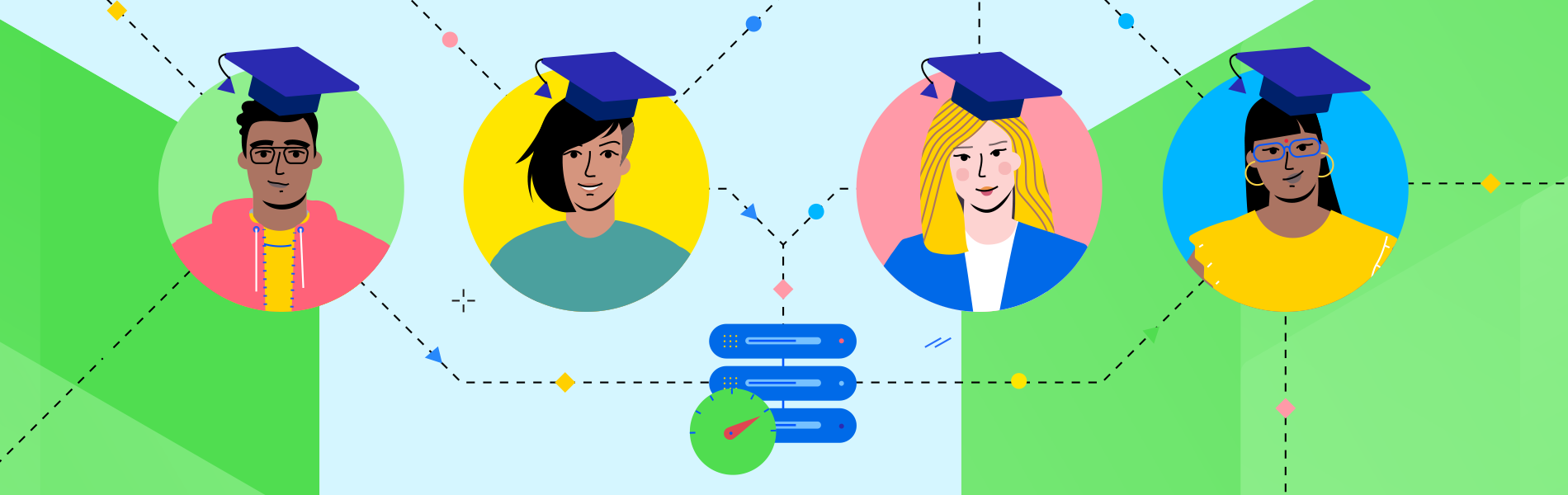Colleges and universities face immense IT challenges. The end user base is regularly overturning with students coming and going. And residential students are just part of the problem. Increasingly, schools support extensive distance learning, which only gained ground thanks to COVID.
Now that remote work and distance learning are the new mandates, there are even more difficult challenges for Higher Education IT to deal with.
Keep IT Costs Low
Cost savings is one way to control tuition prices. That is why there is an IT mandate to leverage new technologies to drive creative, cost-effective ways to teach.
“It is no surprise that a lot of educational institutions and school districts are getting caught up in the newest technology, but don’t have the infrastructure to support it. Education IT leaders are looking for solutions and guidance about how others have solved their infrastructure issues to move teaching and learning into the digital world,” said The Center for Digital Education in its Market Forecast.
Keeping Network Visibility High
Network visibility is key to efficient, safe operations and uptime. “With WhatsUp Gold we have full visibility and proactive control of network structure, device configuration, network and device performance, resource utilization and traffic details—all through a single console. And our researchers have the ability to get their work done anytime and anywhere on campus,” explained Valerio Raggi, Network Engineer and Administrator, European University Institute, Italy
Single Source of Truth
A centralized network monitoring solution offers a single source of network truth. “The reason we’re always using WhatsUp Gold is the front-page console—it’s more intuitive. It’s becoming our help desk dashboard, and that says a lot,” according to Albert Stadler, Director of Infrastructure and Security, Missouri Southern State University, Missouri, USA
Passing the FERPA Test
Any federally funded educational institution in America has to abide by FERPA, the Family Educational Rights and Privacy Act. In short, these US-based educational institutions must protect student records or risk their funding. “No funds shall be made available under any applicable program to any educational agency or institution which has a policy or practice of permitting the release of educational records, or personally identifiable information contained therein other than directory information,” the FERPA rules state.
So, what is an educational record? “Education record means those records, files, documents and other materials which contain information directly related to a student and are maintained by an educational agency or institution or by a person acting for such agency or institution,” and “record is understood to mean any information or data recorded in any medium (e.g., handwriting, print, tapes, film, microfilm, microfiche, any form of electronic data storage,” the America Association of Collegiate Registrars and Admissions Officers (AACRAO) explained.
How Network Monitors Eases FERPA and Other Compliance Rules
Achieving FERPA compliance is much the same as with other regulations such as GDPR which also focuses on privacy. Here are some items to monitor to keep your network FERPA-ready:
- Any changes to File or Folder ACLs
- Registry Access - adds, changes, and deletions
- User account changes that provide administrator or equivalent permissions
- Active Directory access and changes
- Changes to Groups - adds, changes or deletions
- Windows and SSH login failures and successes
- System events - process start and shutdown
- Application failure, start or shutdown
- IDS and anti-virus logs
- Interfaces for high TCP and UDP traffic
- Server offline or online and reboots
- Access to network infrastructure
- Changes to ACLs on switches, routers or firewalls
- DNS changes
- Web server access and permission changes
- HTTP “404” errors
- FTP server access and file transfers
- Server and workstation logs for intrusion incidents and policy changes
- Access and permission changes to Files, Folders, and Objects containing student records data
You’ll also want an audit trail. Here are some key Window Event Logs to collect:
- Logon Events - Success/Failure
- Account Logons - Success/Failure
- Object Access - Success/Failure
- Process Tracking - Success
- Policy Change - Success/Failure
- Account Management - Success
- Directory Service Access - Success/Failure
- System Events - Success/Failure
Schools also must comply with the PCI-DSS standard if they are handling credit card transactions. Cards are often used for school lunch programs, book sales, tuition payments or myriad other transactions. And of course, HIPAA applies to schools’ health records.
For FERPA and other regulations, IT should:
- Collect and store log files for the time required by rules. HIPAA, for instance, mandates logs are kept for 6 years.
- Set up alerts for key events, including access and permission changes to files, folders and objects containing regulated data such as financial, customer, student or health information.
- Create reports that demonstrate compliance efforts.
Higher Ed Case Study: University of North Georgia
When the State of Georgia introduced new state auditing policies, which include new compliance laws related to auditing IT and data systems for organizations, the University of North Georgia (UNG) was more than willing to follow them. However, UNG would have to manually audit more than 500 data servers across the college’s five campuses, which takes a month and creates all sorts of problems for the IT team.
Once the team implemented Progress WhatsUp Gold, they began to automate audit procedures without the risk of human error. Not only does it save them time and effort during major IT projects, but it also solves campus-wide network problems. “WhatsUp Gold has been an incredible asset and has saved us countless hours. Our team is now enabled to audit and monitor all of the school’s data centers in what feels like an instant and I can’t stress how helpful that has been,” said Michael Roth, Sr. Systems Engineer, University of North Georgia.
Challenge
The University of North Georgia enrolls close to 20,000 students across five different campuses. Being such a large educational institution, UNG requires top-notch network and IT systems to keep the students and faculty connected. However, when the state of Georgia began implementing statewide laws involving new auditing policies and guidelines, this in turn affected companies and organizations who audit IP addresses and systems data. UNG was no exception.
Michael Roth, a Sr. Systems Engineer at UNG, and the rest of the IT team knew that it would be an arduous task for them to complete. They would have to manually take inventory of each server on the campuses. This task requires a ton of time, as semi-annual server updates can take up to two to three weeks. But since each server has several different applications, maintenance of these servers affects students and faculty who are running those applications. To add to all of this, Roth and his team used proprietary software created in VBScript, which allowed errors to be overlooked.
Solution
Roth and the IT team came across Progress WhatsUp Gold and took note of its impressive abilities to automate all the jobs that they were currently struggling with. The biggest relief for the team came in the form of automation, especially when it comes to the audit process. No longer is the team spending hours and hours going through every server and data system to comply with Georgia’s new laws. WhatsUp Gold’s SmartScan feature detected devices, from laptops to smartphones to tablets, connected to the college’s network. SmartScan gave insights to the IT team for their next audit; not only would it generate a consolidated list of the IP addresses of devices, but also system names, OS versions, CPU types, memory and disk space. Previously, the IT team wasn’t equipped with even a simple inventory list. Now they have a platform that will generate one and syncs it into the IT team’s SharePoint site, making it even easier to access.
Results
Using WhatsUp Gold, UNG’s IT team can respond to any potential network outage by monitoring the servers in real-time and, along with Google Maps API, they are able to see which specific data center is having issues. For example, UNG has campuses in Gainesville, Georgia and Blue Ridge, Georgia, which are two cities a little over an hour apart. Instead of having to go back and forth to manually monitor them, Roth and his team can view it all on one screen and can travel to the campus if needed.
Accolades
Reports are also generated within two minutes, regarding CPU or memory issues, instead of having to verify them via email. Ultimately, the implementation of WhatsUp Gold has helped the team save more time than they expected. They can now focus on much more pressing projects that require full attention.
Read the full University of North Georgia Reduces IT Complexity with Network Monitoring case study.