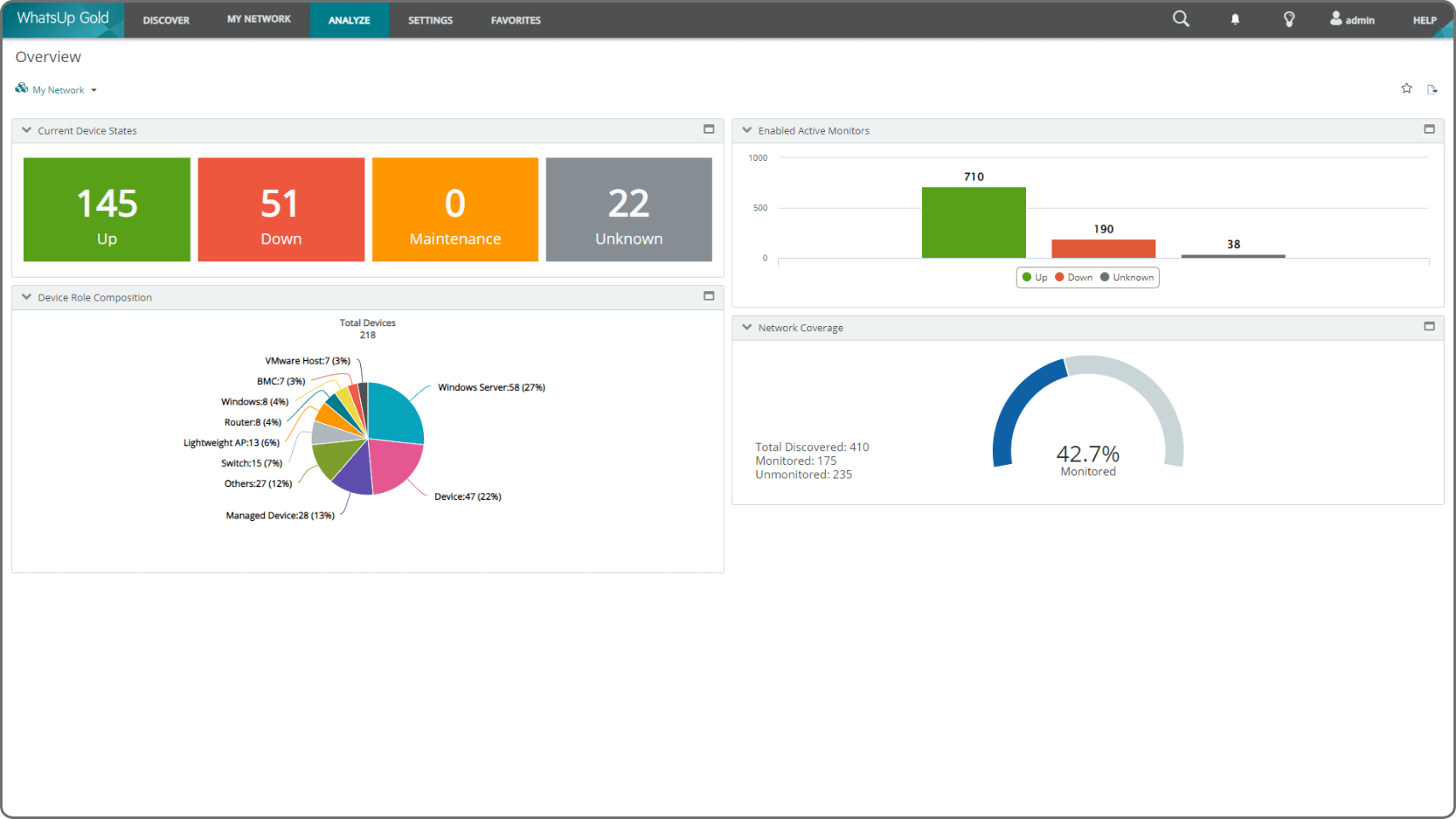Free Availability Monitoring
Don't Wait for an Angry End User to Tell You. Be the First to Know When Things Go Down.
DOWNLOAD WHATSUP GOLD FREE EDITIONDon't Wait for an Angry End User to Tell You. Be the First to Know When Things Go Down
- How would you like to know when network elements are down before angry end-users tell you? WhatsUp Gold Free Edition gives you a heads-up that the network is in trouble before things go south.
- The Free Availability Monitoring Tool shows whether the network and its elements are up or down. But, WhatsUp Gold Free Edition goes well beyond that, offering precise details on uptime, downtime, service time and more.
- An uptime report offers insight into customer experience, revenue loss from downtime and savings potential from maintaining network availability. Tracking uptime data helps IT anticipate potential downtime before it turns into real failure.
Network Topology Mapping to Understand Interdependencies
See Availability at a Glance
Real-time network alerts help IT teams maintain optimal network and application performances and services with high availability. This keeps operations running smoothly and is vital to creating SLAs that you can meet – or even beat.
While Uptime Reports, at the most basic level, show whether the network or portions of it are up, they do so much more. WhatsUp Gold has a unified management screen that can uncover the downtime culprit in the chain of technologies linked to applications or services.
Device Uptime Report Shows
- Name of the device
- IP address of the device
- Percentage of time the device was in an "Up" state
- The percentage of time the device was in Maintenance mode
- Percentage of time in an undetermined state
- Percentage of time in a "Down" state
Awards & Recognition
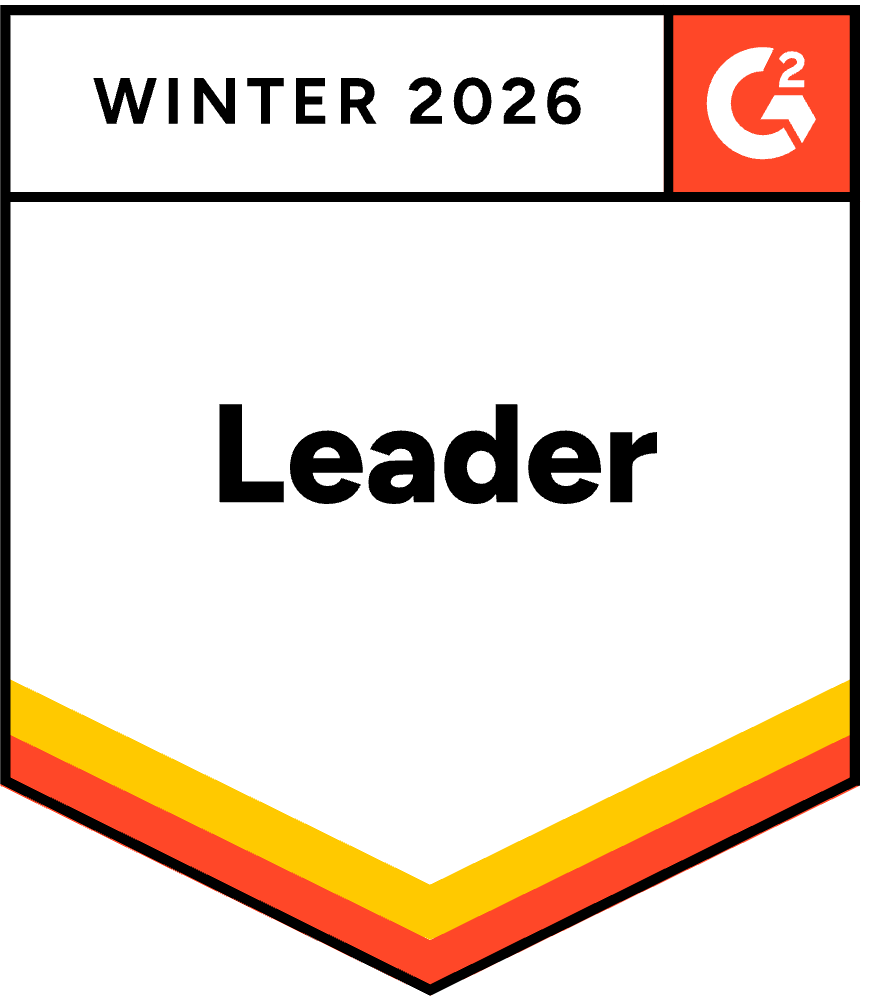





★ ★ ★ ★ ★
“Excellent tool for Monitoring”
What do you like best about Progress WhatsUp Gold?
We have found WhatsUp Gold to be an extremely useful tool for managing our networks. Thanks to the intuitive and user-friendly web-based interface, my team can now effortlessly monitor devices, apply alarms, and collect network health information. Additionally, if we have issues, the customer service is always quick to respond and provides excellent assistance.
What do you dislike about Progress WhatsUp Gold?
Support is readily available, and I can't think of a single thing that I don't like.
What problems is Progress WhatsUp Gold solving and how is that benefiting you?
The product's ease of use and implementation
Praful K.
Mid-Market (51-1000 emp.)
(Review collected by and hosted on G2.com.)
Explore moreAll Free Monitoring Tools
Explore the full selection of free tools.