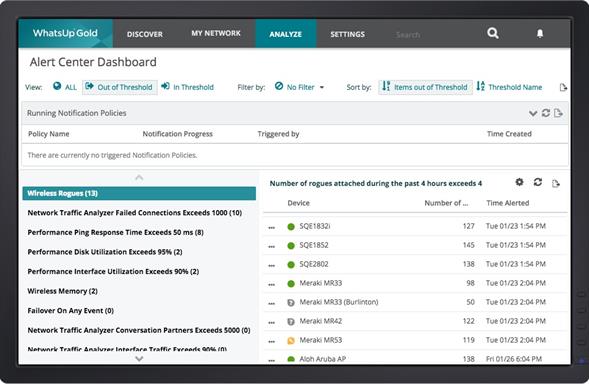Network Device Monitoring
WhatsUp Gold comes with network device monitoring software that can both track and ensure availability across different organizational structures.
Video
How to use Network Discovery Tools in WhatsUp Gold
Why is Network Device Monitoring Important?
Network device monitoring is critical to device availability – the simple probability that the device is available, up and running. And since devices, in spite of their ruggedness, can fail, availability is usually expressed as the percentage of time the device is up and running during a set period. Thus, if a device is down (for any reason) one day out of every 100, it would be considered to have 99% availability.
Device availability is almost synonymous with network uptime, and reduced availability in one device can clog the entire traffic and the failure/below-par performance of a single component could cause bottlenecks that slow down entire networks.
Your network monitoring software should be able to provide insights into the availability quotients of all devices in the network, based on availability metrics including device status, time to respond and downtimes. Physical and virtual user nodes, smartphones, routers, switches, firewalls, and business-critical applications should have an assured level of availability. WAN links too should be monitored for availability, both for connection issues and related network failures, as well as for drawing up SLAs.
Network device monitoring software makes use of ICMP pings and SNMP messages to ensure each device is regularly contacted. Reporting is a necessary feature to look for here, since a network management system that can identify device failure and report almost immediately could result in lower downtimes.
Monitor Network Devices with WhatsUp Gold
WhatsUp Gold offers a suite of network device monitoring tools that can monitor and ensure availability across organizational silos. The monitoring software’s active monitors use SNMP v1-3, SSHv2 and WMI protocols to monitor network devices and hosts for availability (SNMP for Linux/Unix, and WMI for Windows systems). Passive monitors identify availability issues in near-time by analyzing SNMP traps and log messages. Reports and alerts play an important part in availability management.
WhatsUp Gold’s Alert Center — with its configurable thresholds, escalating alert polices, and alert acknowledgements that pin down issue ownership – ensures business-critical applications and devices are fault-monitored and are made available 24/7. Additionally, by providing access to numerous pre-loaded reports through its core platform and plug-ins, the Alert Center allows network managers to come up with instantaneous graphing and access to archived data, thereby lowering the mean time to resolution.
Key Benefits of WhatsUp Gold Network Device Monitoring:
Enables Productivity
Many out-of-the-box features and highly customizable, with sophisticated alerting and reporting capabilities that make it simple to diagnose faults and find and fix problems fast.
Offers Complete Visibility
A single tool where administrators can monitor, measure and resolve network problems as well as manage logs and configuration and track application performance and network traffic.
Automates Time-Consuming Tasks
Automate discovery, mapping, monitoring, alerting and configuration, log and asset management
Reduces # of Tools
A single product with a unified dashboard view that fully encompasses diverse environments and vendors so you can see everything on your network
Delivers High Value
Per Cost
Pricing is based on devices, not sensors, so far more affordable and scalable
How to Monitor Network Devices with WhatsUp Gold?
Step 1: Install and Configure WhatsUp Gold
- Download and Install WhatsUp Gold
- Run the installer and follow the on-screen prompts.
- Install WhatsUp Gold on a dedicated server.
- Disable the WebDav extension on this server.
- Do not install WhatsUp Gold on a domain controller.
- Do not use Terminal Services or Remote Desktop for the installation
- Configure the Database
- WhatsUp Gold requires Microsoft SQL Server for its database.
- You can use the built-in SQL Express or connect to an external SQL Server.
- Login to the WhatsUp Gold Web Interface
- Open a web browser and enter the WhatsUp Gold server’s IP address or hostname.
- Use the default credentials (if logging in for the first time).
Step 2: Discover Network Devices
- Launch the Device Discovery Tool
- Click Discover > New Scan.
- Enter the network subnet, IP range, or specific IP addresses.
- Select Scan Now to find devices.
- Configure Credentials
- Add SNMP, WMI, or SSH credentials to retrieve more details from the devices.
- Navigate to Settings > Credentials Library to configure authentication details.
- Review and Confirm Discovered Devices
- After the scan completes, review the list of detected devices.
- Confirm their roles, categories, and monitoring settings before adding them.
Step 3: Set Up Device Monitoring
- Assign Device Roles
- WhatsUp Gold automatically assigns roles (e.g., Router, Switch, Server).
- You can modify roles manually under Device Properties.
- Configure Performance and Availability Monitoring
- Set up Ping Monitoring to check if the device is online.
- Configure CPU, Memory, and Disk Utilization monitoring for servers.
- Add Interface Monitoring for network devices.
- Define Alert Policies
- Go to Alerts > Actions & Policies.
- Set up email, SMS, or webhook notifications for device downtime or performance issues.