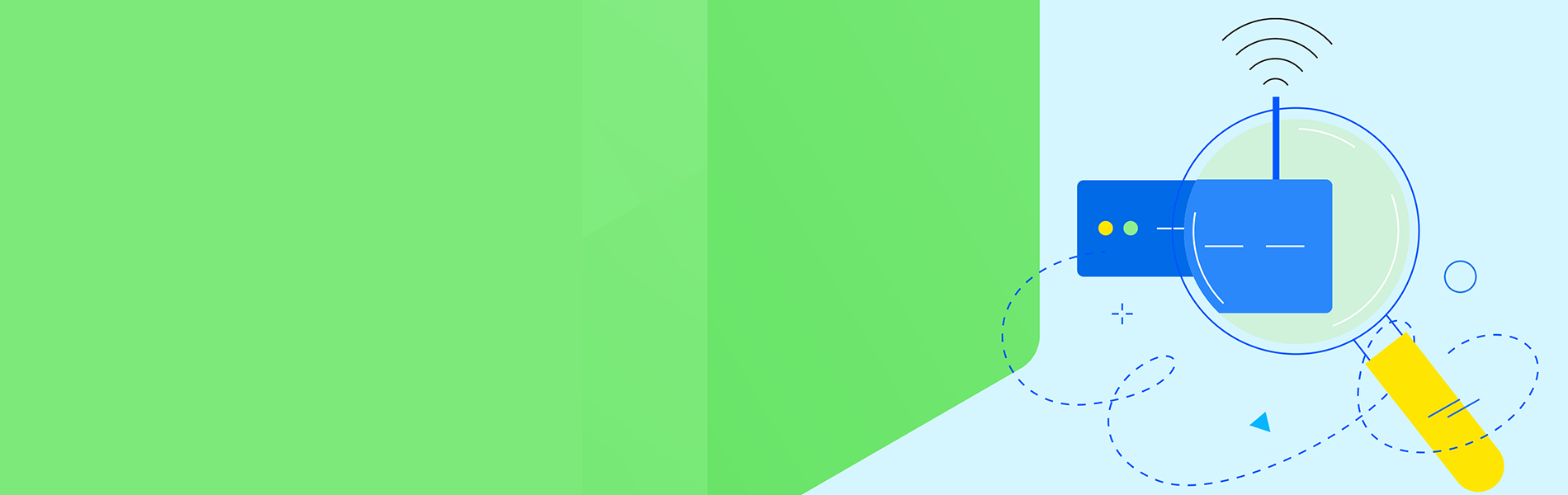There is no question that wireless networks are taking over. Offices may still have Ethernet cables to each cubicle, but usually, they go unused. Wi-Fi is the new LAN. And so many devices, tablets, smartphones and even some laptop-type devices are now wireless only.
“Wi-Fi is no longer a ‘nice to have’ option within enterprises—it's now the primary form of connectivity for many users. While a wired Ethernet connection is generally faster and more reliable, it forces users to be tethered to their desks. Add to that the fact that smartphones, tablets, and many ultraportables are Wi-Fi-only, and you begin to understand why enterprise Wi-Fi is becoming such a critical part of the overall network infrastructure,” argued the article “8 Enterprise Wi-Fi Shortcomings” by Network Computing.
Wi-Fi also lets IT (and Shadow IT folks) easily expand network access. Today, if the Wi-Fi is down, the end users are stuck in neutral. Uptime and Wi-Fi performance are critical: Keeping your Wi-Fi going is essentially the same as keeping the business going.
“Wireless networking is both pervasive and getting more complicated behind the scenes. For end users, Wi-Fi is the invisible network resource that they connect to. For wireless network administrators—who design, deploy and support the wireless LAN—the Wi-Fi network is a fairly complicated beast with many moving pieces that are part of the bigger networking environment,” argued TechTarget’s “Troubleshoot Wireless Network Connection Problems in 10 Steps.”
Know What You Have—Wireless Visibility
With Wi-Fi access points scattered over hill and dale, knowing what you have is the first part of keeping it all going. You need to discover wireless access points, map the resources and monitor pieces that need to run properly. This discovery can find Shadow IT wireless resources and IT can decide what to do: monitor and manage the necessary ones and disable the ones that pose a security risk and are not needed.
Five Wi-Fi Challenges and How to Address Them
While there are myriad wireless network challenges, we’ll highlight five, with tips on how wireless network monitoring helps.
1. Wi-Fi Frequency Congestion
An abundance of Wi-Fi access points can lead to congestion where the frequencies and signals collide. “The only way to combat congestion is to perform a thorough wireless site survey and use enterprise-grade Wi-Fi equipment that can detect frequency congestion and adjust channels on the fly,” explained Network Computing in “8 Enterprise Wi-Fi Shortcomings.”
Wi-Fi monitoring, through discovery, acts as a survey and can help you to architect non-colliding access points.
2. Bringing Life to Dead Spots
Wi-Fi access points have serious distance limits that create dead spots inside the building. As with congestion, the answer is a Wi-Fi survey. “It's important to regularly perform surveys to verify the absence of dead spots and to act on user feedback regarding the locations of potential dead spots,” Network Computing argued.
3. Not Enough Wi-Fi Capacity
Too often Wi-Fi expansion is a free-for-all, with scads of access points popping up under IT’s nose. Even if IT is in charge of expansion, it is a tough job. “Planning for proper coverage may be hard, but planning for capacity is harder. Given the varying number of users that can access an AP and the fact that it is very hard to predict the workload of each user, getting the WLAN capacity right is a challenge. Hence, it is quite possible that a WLAN may not meet the bandwidth or latency requirements under load,” claimed the Computer Wireless Network Professionals article “Top 5 Wireless LAN Performance Issues.”
“Also, given the shared nature of the medium, a single client operating at a low-speed (e.g., 1 Mbps) can bring down the overall performance of your WLAN (Note that this is possible even if your enterprise allows only high-speed connections—think about your friendly neighborhood). Another reason for the capacity issues is asymmetric load on your APs—for example, APs in a conference room may get choked during large meetings. Just adding more APs may not help—it can lead to the next problem.”
The answer is to map your Wi-Fi infrastructure and monitor it for performance and bandwidth. This way IT knows where the network is falling short.
4. Ensuring VoIP Over Wi-Fi Quality
In the early days of Voice Over IP (VoIP), calls traveled over the LAN and WAN, both of which were hard-wired. That is no longer always the case. “As more and more users start relying on Wi-Fi for voice, the QoS expectations from a WLAN will only increase. However, given the shared nature of RF, providing wire-like quality is very challenging. Although vendors are implementing various (standard and proprietary) techniques to deal with this problem, getting VoWi-Fi right will continue to pose issues for the enterprise network ops team. Voice calls can get easily impacted by common hurdles such as heavy data traffic or uncontrolled roaming,” Computer Wireless Network Professionals maintained.
“But even though your users may demand a reliable and easy-to-use wireless network, your IT department may not be able to deliver it. There are several reasons for this. First, the wireless network may be poorly designed, not maintained properly, or simply in need of an overhaul.”
5. Find and Fix Wireless Infrastructure Points of Failure
Knowing what’s broke helps pinpoint what needs fixing. “Most of the WLAN infrastructure will be a mystery to the actual Wi-Fi clients, but there is value in understanding some common high-level failure points on the infrastructure side. In well-administered network environments, most of the following should be monitored closely with various automated tools,” argued TechTarget.
“As mentioned earlier, most Wi-Fi problems tend to be single-user in nature, but those mentioned here will generally be felt by multiple clients. Wireless APs stop working for various reasons. They may experience component failure, firmware corruption or physical damage. Perhaps the cable connecting the AP to its network switch gets compromised, or the upstream switch port has issues. In a perfect world, there will be redundancy among APs, and losing one isn't noticed by end users. But not all environments are perfect.”
Monitor Wireless Network Performance with WhatsUp Gold
Rather than buy, install, manage and use multiple dedicated wireless monitoring tools, why not just use one IT infrastructure monitoring solution that watches everything? Let’s use WhatsUp Gold as an example. This solution from Progress monitors your wireless network and its performance historically and in real time. It tracks wireless access points (AP), reports on client history and alerts IT to wireless equipment issues. With WhatsUp Gold, network pros can:
- Discover, map and closely monitor all wireless devices and services in the organization.
- Spot and investigate the normal wireless bandwidth use.
- Receive real-time alerts when preset bandwidth thresholds are exceeded.
- Have IT notified when rogue wireless access points pop up and exclude them if not needed.
Meanwhile, real-time wireless maps show who is connected to your network and from which access points. You can see an example of a simple network map below.
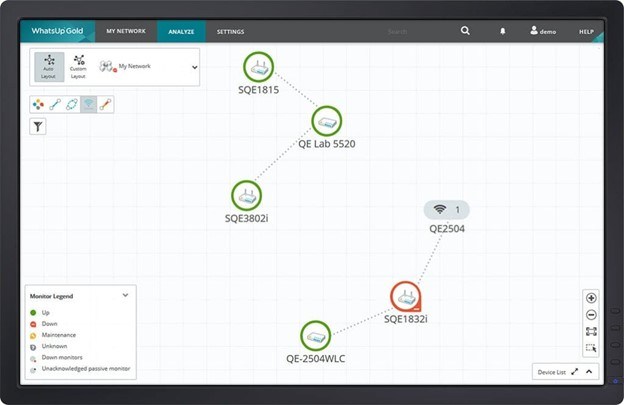
Get A Historical Performance View
Monitoring wireless performance is more complex than wired networks. The range of wireless APs can be affected by a number of issues, including building materials. As more users connect to a wireless access point and it is oversubscribed, performance begins to degrade. And as APs age, their performance begins to decline.
WhatsUp Gold’s dashboards and reports keep the IT team apprised of how well (or poorly) wireless network components are working. WhatsUp Gold stores performance data historically so you can go back to a specific point in time to troubleshoot a problem. You can view performance over time to optimize your wireless network configuration by using client signal strength to determine where you need more wireless APs, if a wall may be limiting an AP’s range or if equipment is functioning properly.
Be Alerted to Wireless Concerns
A good IT infrastructure monitoring solution sends alerts out anytime there is a concern. With WhatsUp Gold, alerts can include issues with wireless devices. All wireless IT infrastructure monitoring alerts are integrated into WhatsUp Gold’s Alert Center. You have one location to set up thresholds, configure notification policies and monitor events across your entire IT infrastructure. Within Alert Center, you have several user-configurable alert thresholds for wireless devices such as Access Point Over Subscription, Banned Client MAC Addresses, and more.
Keep Wireless Rogues in Check
Wi-Fi networks are now one of the biggest hacker attack points and rogue wireless access points are of particular security concern. The rogue AP bypasses your wireless security policies, possibly without encryption or requiring a password. Someone with malicious intent could put an AP within range of your office, hoping a wireless client inadvertently connects with it so they might get a password or access sensitive data.
WhatsUp Gold allows you to monitor the performance of lightweight access points, wireless LAN controllers, and wireless autonomous access points—it can help you manage wireless rogues. WhatsUp Gold defines ‘rogues’ as devices detected due to proximity to an access point but unknown to the network, which should be investigated to determine potential risk.
Collecting Wireless Data and Turning it Into Metrics
Wireless controllers are a vital data driver. WhatsUp Gold can collect controller data on-premises or in the cloud via SNMP or a cloud credential. Before being presented to you on-screen in the form of dashboard graphs and reports, the WhatsUp Gold engine periodically collects, rationalizes and correlates this data. WhatsUp Gold adds value with its ability to interpret that data, correlate it with other gathered statistics from the network and present it in a consumable format.
One real benefit is the creation of metrics that can, for instance, show where poor coverage problems lie. Metrics include:
- Bandwidth
- Signal-strength
- Number of Connected devices, and
- Radio type
Learn more on our WhatsUp Gold Wireless Network Monitoring web page.