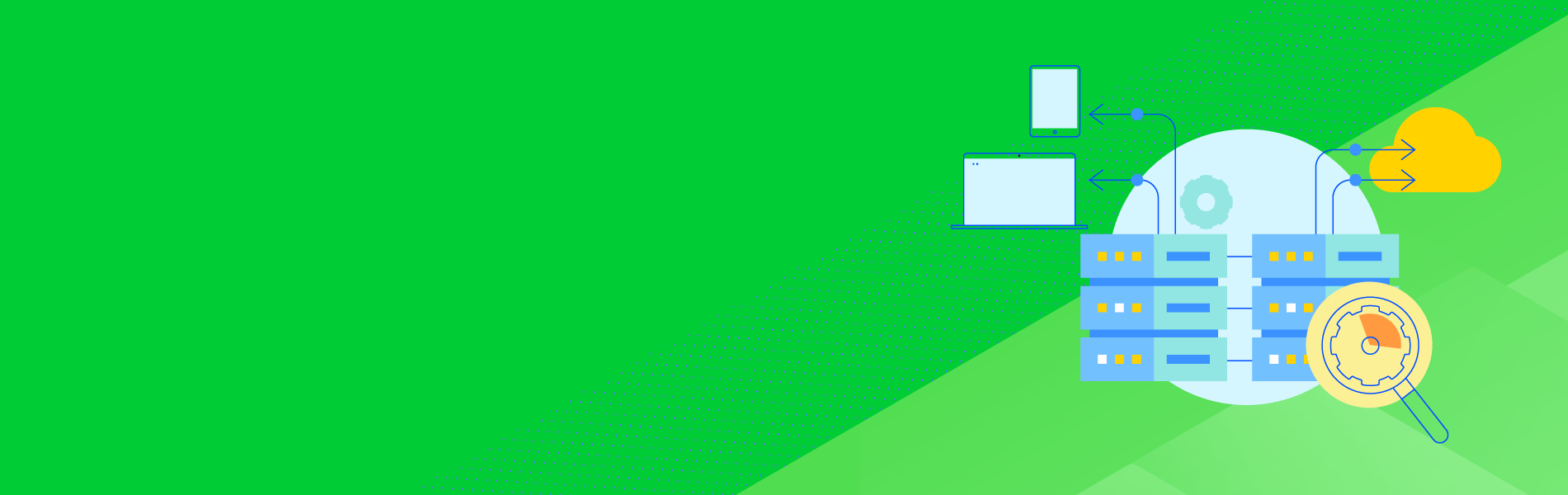A single expired SSL certificate can disrupt critical services, erode customer trust, and trigger a series of avoidable issues. That’s why we’re excited to introduce a powerful new feature in Progress WhatsUp Gold 2025.0: Certificate Discovery and Monitoring. This enhancement is more than just a checkbox on a release note; it’s a proactive safeguard designed to help you spot certificate issues before they escalate into business problems.
Why SSL Certificate Monitoring Matters
SSL certificates are essential for secure communication between your servers and users. However, they can be easily overlooked—until they expire. When that occurs, users may see browser warnings, APIs may fail, and services may go offline. The cost? Lost revenue, damaged reputation and a lot of stress.
With WhatsUp Gold 2025.0, we’ve automated the process of discovering and monitoring SSL certificates across your network. This means you can:
- Detect devices with SSL certificates during network discovery automatically
- Monitor certificate expiration dates and receive alerts when a certificate is about to expire
- Avoid outages caused by expired or misconfigured certificates
How It Works
When you install or upgrade to WhatsUp Gold 2025.0, a new device template called SSL Certificates is added to your monitoring toolkit. Here’s what happens behind the scenes:
- During discovery, if Port 443 is open on a device, the WhatsUp Gold solution applies the SSL Certificate monitor, assuming other criteria are met.
- If the monitor is applied, the Web Server sub-role is also used (if Port 80 or 443 is open or specific IIS processes are running).
- The SSL Certificate monitor checks the certificate every 11 hours.
- If a certificate is expired or will expire within 30 days, the monitor reports the device as “Down.”
This isn’t just a passive check; it’s a proactive alert system that gives you time to act before users are impacted.
Real-World Example: Outage Averted
Let’s say your organization operates a customer-facing portal that relies on a secure HTTPS connection. One of the backend servers has an SSL certificate set to expire in 10 days. Without proper monitoring, this could go unnoticed until the certificate expires, leading to customers facing security warnings and error messages.
But with WhatsUp Gold 2025.0, the SSL Certificate monitor flags the issue during its routine check. You receive an alert, renew the certificate, and the portal continues to run smoothly. No downtime. No angry calls. No lost business.
This is the kind of quiet win that IT teams love, problems resolved before they become headlines.
What’s New in the Monitors Library
Once applied, the SSL Certificate monitor becomes part of your Monitors Library. If you customize the default configuration, WhatsUp Gold creates a second monitor while preserving the original template, offering flexibility without compromising your baseline.
Getting Started
To take advantage of this feature:
- Upgrade to WhatsUp Gold 2025.0.
- Run a discovery scan on your network.
- Check the Monitors Library for the new SSL Certificate monitor.
- Review and customize alert thresholds if needed.
If you’re already using WhatsUp Gold network monitoring, this upgrade is seamless. And if you’re new to the platform, this is just one of many ways we help you stay ahead of network issues.
Final Thoughts
SSL certificate issues are one of those “small things” that can lead to significant problems. With WhatsUp Gold 2025.0, we’ve made it easier than ever to stay on top of them, automatically, intelligently, and proactively. We’d love to hear how you use this feature. Join the conversation on the WhatsUp Gold Community or share your feedback through our Customer Validation Program. Let’s work together to keep your network secure.