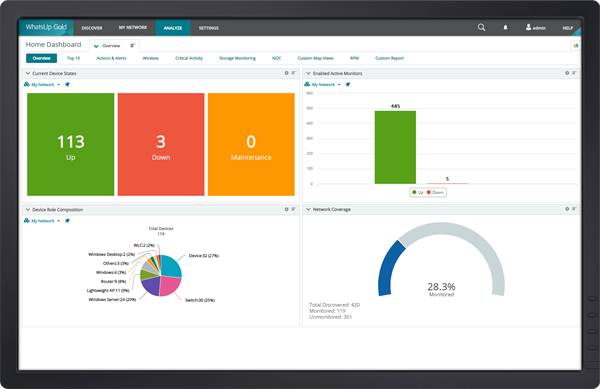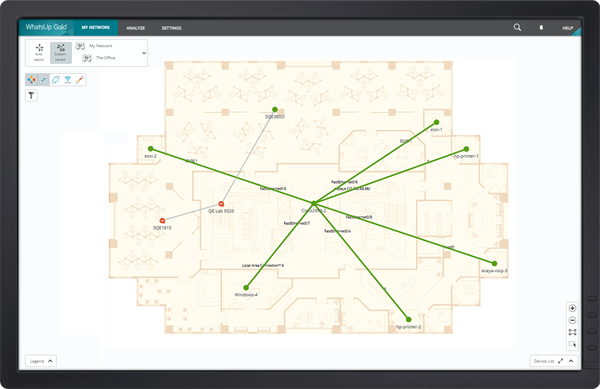Network Monitoring Software
- A Network Management System that easily gives you visibility into network device performance and network availability, driving operational efficiency and business continuity.
- Fully customizable dashboards provide actionable insights into the systems most critical to your organization.
- An easy-to-use network monitoring tool will quickly find and fix network and server problems.
Video
Find & Fix Problems Fast with WhatsUp Gold
Built for IT Teams Who Demand Zero Downtime
12,000,000+
25,000+
30+
Monitor Network Servers, Applications and Devices in the Cloud or On-Premises.
Use WhatsUp Gold to monitor servers, devices and applications in the cloud or on-premises.
Find and fix network problems before end users are impacted
Assure bandwidth is optimized for critical apps and services
Automate configuration, log and asset management
Maintain, audit and restore device configurations
The Network Monitoring Dashboards
Improve your network performance and up-time by monitoring and analyzing everything from one actionable dashboard with a comprehensive network management system.
The preconfigured and customizable dashboards let you discover and map your infrastructure and create action policies for your SLAs. With WhatsUp Gold, you can see, predict and detect network issues, understand the interconnections of your network and resolve problems faster.
WhatsUp Gold also includes a configurable Network Operations Center (NOC) Viewer that automatically cycles through multiple data screens to provide end-to-end visibility of current and potential network issues.
Automated Network Device Discovery
Automatically discover all devices on your network and how they are connected with WhatsUp Gold’s powerful Layer 2/3 discovery scan.
For hardware monitoring, WhatsUp Gold uses SNMP to query each device for detailed inventory information. It collects and reports on device type, vendor, serial number, firmware and hardware rev and the modules installed on the devices.
Once the discovery scan is completed, WhatsUp Gold automatically generates detailed topology maps of your network.
Custom Network Mapping Tool
Turn messy wiring closets into graphical representations that are logical and easy to interpret.
WhatsUp Gold network maps are interactive workspaces that allow you to create a vision of your network – to see it the way you want and manage it the way you want.
Use overlays to visualize your wireless and virtual infrastructure. Turn on device dependency to quickly spot problems and understand how they will cascade through your network.
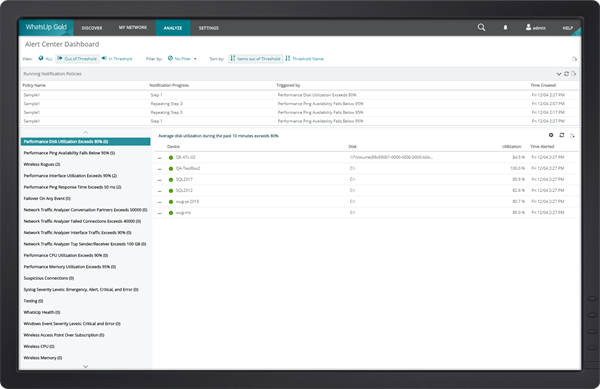 Progress WhatsUp Gold network performance monitoring with the help of the Real-Time Alerts Add-on
Progress WhatsUp Gold network performance monitoring with the help of the Real-Time Alerts Add-onReal-Time Alerts
The Alert Center displays network performance monitoring alerts from WhatsUp Gold and its add-ons on a single dashboard. Active monitors issue alerts when a monitor or device changes state while performance monitors issues alerts when thresholds are exceeded.
Customize notifications about anything that can compromise your network's performance so you can fix problems before users even notice.
Quickly prioritize your response strategy so you can send the right types of alerts to the right people automatically.
Monitor Anything with an IP Address
Network monitoring tools such as WhatsUp Gold can monitor anything that can be accessed with standard monitoring protocols, including Ping, SNMP, WMI for Windows and SSH for Unix and Linux. It supports scripting languages like VBscript and PowerShell. WhatsUp Gold can also use SQL queries to create database monitors. WhatsUp Gold supports three types of monitors:
- Active: Active Monitors proactively poll to perform network monitoring of devices and device states. For example, Ping is an active monitor that is used to determine if a device is in the up or down state.
- Performance: Performance Monitors capture actual performance metrics like CPU and Memory utilization. For instance, the CPU utilization on a Cisco Switch is at 75%.
- Passive: Network devices and servers can be configured to send management information out on the network. Two common methods are SNMP traps and Windows Events. As an example, a window server can be configured to send out an event every time someone logs into it. WhatsUp Gold collects, alerts and reports on these events using Passive Monitors.
Wireless Devices
Discover and monitor the dependencies between your wired and wireless networks. Respond to performance problems quickly using dynamic wireless maps displaying your clients, access points and wireless LAN controllers. Proactively address trends with historical reports on access point subscription, signal strength and hardware health.
Hardware
Ensure physical condition of network equipment is within range and not a cause of failure. Network monitoring server features include monitoring server room temperature, fan status, power supply, battery capacity and temperature and printer ink/toner levels.
Files and Folders
WhatsUp Gold network monitoring software can monitor business-critical files and folders to determine if a file has been altered or folder size has changed. This feature can help organizations prove compliance with regulatory mandates like Sarbanes-Oxely (SOX), PCI, GDPR, HIPAA and FISMA by providing documented proof that a file/folder has or has not been changed.
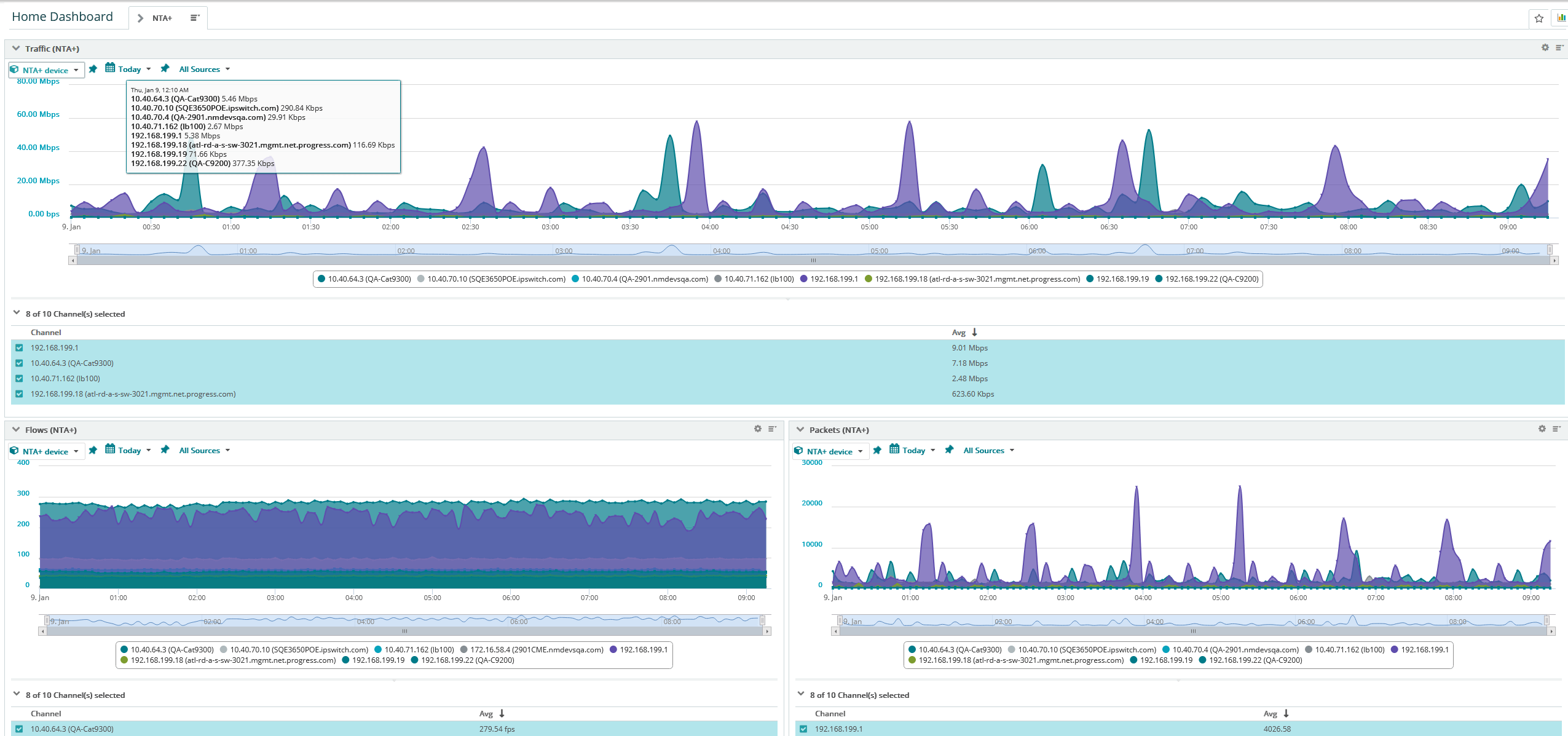
WhatsUp Gold Network Traffic Analysis Plus (NTA+)
NTA+ is a network traffic monitoring solution that helps reduce troubleshooting times and determines the root cause of network and application performance issues, such as network delays, outages, configuration issues and performance degradation. By analyzing data and raw historical data and trends, you can help maintain smooth company operations, measure user experience in real time and forecast future expansion.
Learn moreWhatsUp Gold Licensing
Flexible licensing options to suit your organizations needs.
Subscription offers affordable access with continuous updates, security enhancements, and ongoing support.
Perpetual License is a one-time purchase granting access to the current version plus 1 year of updates and support.
Business
starting from
Enterprise
starting from
Enterprise Plus
starting from
Premium
starting from
Total Plus
starting from
Get Started
Complete the form to download your free trial of WhatsUp Gold.
Learn more about network monitoring.
What is network monitoring?
Network Monitoring is the process of discovering, mapping and monitoring a computer network to ensure availability and performance and alert network admins when a service is slow or failing. The only way to know if everything on your network is operating as it should be is to monitor it continuously.
Why monitor a network?
For something as mission-critical as your network, it’s important to have the right information at the right time. Of primary importance is to capture status information about current network devices (e.g., routers and switches) and critical network servers. A network administrator also needs to know that essential services (e.g., email, website, and file transfer services) are consistently available.
Which tool is best for network monitoring?
Award winning WhatsUp Gold is the go-to answer for thousands of top enterprises and SMBs. Through a powerful combination of out-of-the-box functionality, intuitive workflows and system integrations, WhatsUp Gold lets you discover and then monitor more of your network and thus find and fix network infrastructure problems fast, whether on-premises, in the cloud or both. Easy customization is a primary focus for the product.
WhatsUp Gold can help you prove the value of IT and network operations through sharable and customizable drag & drop dashboards, scheduled reporting, historical trend analysis and asset inventories to assist with mandatory compliance audits.
What is the goal of network monitoring
Track and boost performance of all aspects of the network and applications, effective troubleshooting, support strong SLAs and keep employees, customers and partners impressed with network performance.
What makes a good network monitoring tool?
Network monitoring solutions should have automated discovery, deep and easy configuration and extensibility, intuitive dashboards with customizable views, out-of-the box features to make the solution effective on day one and a track record of proven success.
Alert Escalation
A set of policies and alert acknowledgements that govern network alerts.
Learn More about Alert EscalationHardware Monitoring
Ensure the physical condition of network equipment.
Learn More about Hardware MonitoringPing Monitoring
Ping is one of the most basic commands in network monitoring.
Learn More about Ping MonitoringDevice Monitoring
Network device monitoring is critical to device availability.
Learn More about Device MonitoringNetwork Reporting
Network reporting is an essential tool for network administrators.
Learn More about Network Reporting