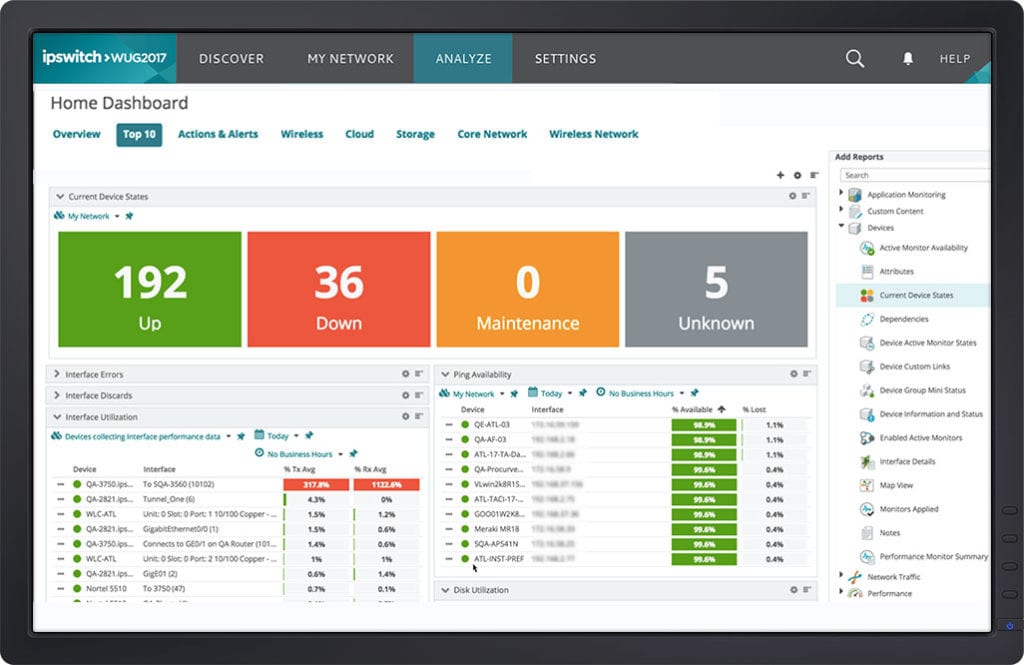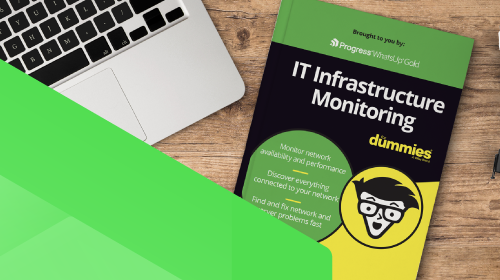Frequently Asked Questions
What is WhatsUp Gold?
Progress WhatsUp Gold is IT infrastructure management software that lets you find and fix IT infrastructure problems quickly – through a powerful combination of out-of-the-box functionality, intuitive workflows and system integrations. Its unique, interactive mapping interface lets you intuitively see up/down availability and performance at-a-glance for everything connected to your network, both on-premises and in the cloud.
How does WhatsUp Gold improve your ability to provide proactive infrastructure monitoring?
WhatsUp Gold lets you find and fix network problems quickly – usually before your end users notice. Its unique, industry-leading interactive user interface allows you to intuitively view availability and performance of devices and systems critical to your business, both on-premise and in the cloud. With its sophisticated alerting capabilities, proactive notifications could alert you to developing issues before systems become unavailable.
How does WhatsUp Gold compare to the competition?
WhatsUp Gold enables IT teams to monitor more of what matters in their IT environment. There is no need to learn different products for different insights into your hybrid, networked environment. With a single tool, you can proactively monitor network devices, systems, traffic, applications, services, wireless (including Cisco Meraki), VMs, physical servers, Windows servers, Linux and Apache, Java environments, device configurations, AWS and Azure, storage devices and even SSL certificates.
WhatsUp Gold enhances your productivity through automation. It comes with more out-of-the-box functionality than most comparable products. This includes discovery methods, scheduled reports and preconfigured dashboards. This means you are up and running faster and with far more insight from the get-go. With the REST API, you can build integrations to other apps, and WhatsUp Gold comes out of the box with integrations for ServiceNow, OpsGenie, MS Teams and Flowmon.
WhatsUp Gold provides more 'at-a-glance' visibility to the status and performance of your hybrid, distributed environment. Our busy customers can't afford to waste hours trying to extract the data they need from their NetOps tools. That's why Progress focuses so much attention on making WhatsUp Gold the perfect balance of visibility and ease of use. WhatsUp Gold features “self-healing capabilities,” such as being able to restart a service and running SSH commands to fix a problem.
WhatsUp Gold provides an interactive network topology map that puts everything in context. The intuitive mapping interface offers filters and provides overlays for visualizing your wireless networks, virtual environments, cloud resources, network dependencies or interface utilization. Users can Initiate troubleshooting and administrative workflows directly from the map to ensure the fastest time to answers. WhatsUp Gold automatically creates maps that can be easily customized.
WhatsUp Gold is highly customizable. It provides the tools users need to set up and/or customize the dashboards, notifications and reports that best fit their requirements. You can drag and drop dashboard components, sort, filter or change chart types and empower yourself, your teams or your management with just the information needed, as needed. You can export any dashboard as a live link to easily share customized views with any audience.
WhatsUp Gold offers a high value for the cost. Our device-based pricing makes monitoring your IT infrastructure very affordable. For example, for competitors, a 48-port switch might require purchasing 48+ sensors/elements for all the important components. For WhatsUp Gold, this is one license. The add-on tools make the solution highly scalable, as customers can upgrade tiers at any time. Read more about our editions and pricing guidelines.
How easy is WhatsUp Gold to deploy and operate?
Progress focuses its time and energy on making our product easy to deploy and operate, so you have less customization to do than you would with other market solutions. Advanced discovery capabilities automatically place everything connected to the network on a unique interactive map so users can see their entire IT environment in context. They can then initiate troubleshooting and administrative workflows directly from the map to accelerate processes and time to answers.
WhatsUp Gold's discovery process automatically applies out-of-the-box or custom device roles to accelerate monitoring setup. Users can be up and running within an hour with immediate visibility through the interactive network map and notifications through email, SMS, MS Teams or Slack of developing problems. From there they can quickly create custom dashboards just the way they want them.
Once WhatsUp Gold is up and running, users can 'set it and forget it' until they need to complete an administrative task or react to a problem. That's why tens of thousands of IT pros love WhatsUp Gold.
What is new in Progress WhatsUp Gold 2025.0?
WhatsUp Gold 2025.0 gives you actionable insights for proactive monitoring. With the new Certificate Discovery and Monitoring, Device Template Improvements, Log Management Custom Ingestion Filters and ease-of-use enhancements, 2025.0 will enable network administrators to work more efficiently and effectively while maintaining the health and integrity of their network infrastructure.
New features include:
- Certificate Discovery and Monitoring: Identify, track and manage SSL certificates across the network. This helps prevent expired certificates, maintain secure communications, avoid service disruptions and support compliance. Proactive monitoring reduces downtime and enhances overall network reliability and security posture. Administrators will be notified of upcoming expiring certificates 30 days before expiration.
- Device Template Improvements: It’s now easier for admins to monitor devices automatically. In a growing virtual or wireless environment where monitoring all devices is necessary, scheduled discoveries can be configured to automatically monitor the devices once they have been discovered.
- Log Management Custom Ingestion Filters: These filters allow precise control over which data is collected. By filtering out irrelevant logs, admins can reduce storage costs, improve system performance and streamline analysis. This maintains focus on actionable insights, enhancing efficiency in troubleshooting and security monitoring.
- Continued Focus on Security, Ease of Use and Integrability: As with all recent releases, WhatsUp Gold 2025.0 includes many additional requested enhancements and security improvements.
For details on all new features and enhancements, please view the WhatsUp Gold 2025.0 Release Notes.
Can I migrate from a previous WhatsUp Gold version to WhatsUp Gold 2025.0?
WhatsUp Gold 2025.0 supports direct upgrades from version 22.x and above. If you are running version 21.x or lower, you must first upgrade to v22.x. If you’d like an expert to assist with the upgrade, please consider our Upgrade Service.
Will I need to be on an active service agreement to upgrade to WhatsUp Gold 2025.0?
Yes, only customers on active service agreements upon release are eligible to upgrade to WhatsUp Gold 2025.0. If you are no longer on an active service agreement, check out the many reasons why you should renew your agreement today.
Why should I upgrade to the latest WhatsUp Gold version?
Whether you’re using WhatsUp Gold 2024.0 or earlier versions, there are several key advantages you can realize by upgrading:
- More Functionality – Many of the new and enhanced features are designed to make it simpler, faster and easier to deploy and use. This will dramatically reduce the time spent on customizations.
- Actionable Insights – With the new Certificate Discovery and Monitoring, Device Template Improvements, Log Management Custom Ingestion Filters and ease-of-use enhancements, 2025.0 will enable network administrators to work more efficiently and effectively while maintaining the health and integrity of their network infrastructure.
- Updated Security – We listened to your feedback and have made many improvements to the WhatsUp Gold interface and many updates that enhance the security of the product.
How do I get training on WhatsUp Gold 2025.0?
There are a variety of WhatsUp Gold training courses available on our Training Page. This includes our free, on-demand "Get Started with WhatsUp Gold Administration" course.
Have the system requirements changed for WhatsUp Gold 2025.0?
Yes, the supported Microsoft Windows Servers are now 2019, 2022 and 2025. The system requirements can be found here.
Who can benefit from WhatsUp Gold 2025.0?
WhatsUp Gold benefits a wide variety of IT professionals:
| IT Position | Benefits |
|---|---|
| IT Directors |
|
| Network Administrators |
|
| System Administrators |
|
What types of WhatsUp Gold licenses are available?
As IT and business requirements get more complex, we’ve made things simpler. The WhatsUp Gold licensing structure is designed to make it easy for customers to choose the solution that best fits their requirements. WhatsUp Gold offers Subscription or Perpetual licenses:
WhatsUp Gold Subscription:
- Business: Ideal for small to medium-sized businesses with a growing IT infrastructure. Monitor up to 1,000 devices, all standard network monitoring capabilities are included as well as 10/5 email support.
- Enterprise: For enterprises with complex IT infrastructure needing advanced network monitoring. Includes all features from the Business tier, the ability to monitor up to 50k devices, Log Management, Internet Connection Monitoring, Application and Virtualization Monitoring, up to 2 installations of the WhatsUp Gold solution, as well as 24/5 phone and email support.
- Enterprise Plus: For large organisations needing a powerful and adaptable monitoring solution with advanced capabilities. Includes all features from the Enterprise tier, the ability to monitor up to 100k devices, Network Traffic Analysis Plus (NTA+), Configuration Management and up to 4 installations of WhatsUp Gold.
WhatsUp Gold Perpetual:
- Premium: Ideal for small to medium-sized businesses with a growing IT infrastructure. It comes with the core functionality with the ability to include the following add-ons: Network Traffic Analysis, Application Performance Monitoring, Virtual Monitoring, Configuration Management and Log Management.
- Total Plus: For organisations needing a powerful and adaptable monitoring solution with advanced capabilities. WhatsUp Gold Total Plus is an all-in-one package. It includes all WhatsUp Gold Premium and all the add ons.
More information on WhatsUp Gold licenses can be found on our Pricing Page.
How do I evaluate WhatsUp Gold 2025.0?
Download a free trial from our website.
As a customer, how do I download the latest version?
Customers with an active support agreement can download WhatsUp Gold 2025.0 via the "Product Downloads" link at the Progress Community. New customers can download a free trial or request a quote or connect directly with our sales team.
What if my service contract has expired, and I want to upgrade to WhatsUp Gold 2025.0?
One of the great benefits of having a current service agreement is access to the latest software features. To learn more about your options for renewing your agreement, please contact sales.
Where can I get more information?
You can find more information about WhatsUp Gold 2025.0 at the WhatsUp Gold product page or you can contact sales.